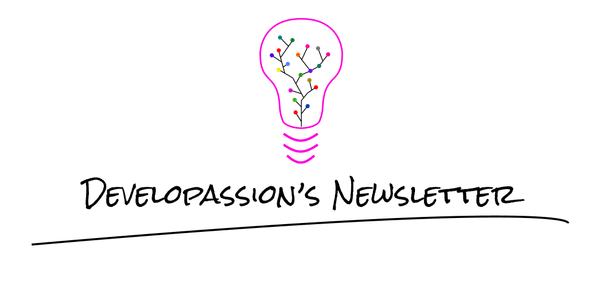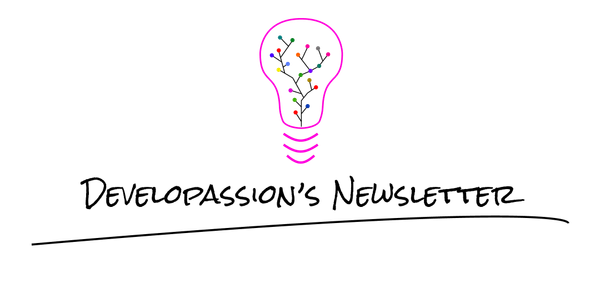My current Indie Hacking toolkit
Discover some of the tools I use as an Indie Hacker and creator

I thought I could share my current Indie Hacking toolkit. Hopefully, you'll find something interesting here! A large portion of those tools can be used for free.
Note that only a tiny fraction of those tools are necessary, depending on the business you create/run. Keep in mind that a toolbox is just something that contains a set of tools that you might need. You don't have to pick them all at once. They're in your toolbox, and you can pick them up when you need to use them. Moreover, you don't need to get all of those at once. You can get new tools when you actually need those 🔧.
Alright, let's go! 🚀
My hardware
- Screen: Samsung Odyssey Neo G9 (49" ultrawide 240hz)
- Laptop: DELL XPS 13" with Thunderbolt docking station
- Desktop
- CPU: Intel Core i9-12900K
- CPU cooler: Noctua NH-D15
- Graphics card: MSI GeForce RTC 3080 12GB
- Motherboard: Asus Rog Maximus Hero
- RAM: Corsair Vengeance DDR5 5600 32GB (2x16)
- Disk: Kingston KC3000 PCIe 4.0 NVMe M.2 SSD
- Power supply: Corsair RM850X
- Case: be quiet! Base 500DX
- Additional fans: 2x Corsair ML-140
- Mouse: Logitech G402
- Keyboard: Cherry Mechanical Keyboard
- Headphones: Bose Noise Cancelling Headphones 700
- Camera: Canon EOS R5 + Canon RF 24-70mm F2,8 IS USM + Canon BR-E1 remote + CFExpress card
- Video acquisition: Camlink 4K
- Audio Interface: Zoom H5
- Microphone: Rode NTG4+
- Lights: Godox SL-60W + Godox SB_UE 47"/120cm softbox + Godox RC-A5 remote
- Teleprompter: Neewer Teleprompter X14 Pro
- NAS: Synology DS1812+ (32TB, Intel-based)
- Digital paper display: ReMarkable 2
- CO2 monitor
My favorite Personal Knowledge Management (PKM), note-taking & journaling tools
- PKM: Obsidian (https://obsidian.md) and Obsidian Starter Kit (https://developassion.gumroad.com/l/obsidian-starter-kit)
- Journaling: Obsidian
- Shared knowledge, inventory, processes, product documentation, etc: Notion (https://www.notion.so)
- Capturing highlights: Readwise (https://readwise.io)
- Publishing notes: Obsidian Publish (https://obsidian.md/publish)
- Mind maps: Freemind (http://freemind.sourceforge.net), Whimsical (https://whimsical.com)
My favorite programming languages
- TypeScript
- JavaScript
- Kotlin
- Java
- Python
- Soon: Rust
My favorite productivity tools
- Time blocking and focus: focusd, our upcoming project (https://focusd.app)
- Time tracking: Clockify (https://clockify.me)
- Tasks: Trello (https://trello.com)
- Calendar: Google Calendar
- Text expander: Espanso (https://espanso.org)
- My time timer (https://amzn.to/3AEU9Hx)
- ZSH + Oh My ZSH (https://ohmyz.sh/)
- And my whiteboard of course!
My favorite software development tools
- IDE: IntelliJ (Feels so much better to use than VS Code), VS Code (because it's useful too from time to time) + VS Code extension packs (https://www.dsebastien.net/blog/2019-11-24-vs-code-extension-packs-to-boost-productivity)
- VS Code configuration (https://www.dsebastien.net/blog/2019-10-08-vscode-tips-for-the-newcomers)
- SCM: Git
- SCM @ commandline: Hub (https://github.com/github/hub)
- Git GUI: GitKraken (https://www.gitkraken.com/invite/jdXvWeMU). Very pleasing UI for Git, allowing to quickly add/remove hunks (my favorite feature of Git, along with rebase) (heads up: I'm an ambassador for them!)
- Source Code hosting, CI & CD: GitHub & Gitlab
- Code formatting: Prettier (https://prettier.io) because we have better things to do than format code by hand or waste time comparing code style diffs
- Scripting & shell: Bash & ZSH, tmux
- Windows Subsystem for Linux (WSL): To feel right at home even on Windows
- ConEmu + Git Bash + Notepad++ when stuck in Windows-land, configured with a Quake-style dropdown terminal
- Linux Terminal: Tilda (main now), Yakuake (past), and Terminator (I'll be back...)
- Notepadqq on *nix
- User Story Maps and brainstorming: Miro
- UX & UI: Figma
- Schemas: Mermaid (mermaid-js.github.io/mermaid), Excalidraw (https://excalidraw.com), Diagram.net, Visual Paradigm Community Edition, Structurizr for C4 architecture models (https://structurizr.com)
- Documentation, knowledge base, processes, etc: Notion
- Lightshot for screenshots (Windows) (https://app.prntscr.com)
- Correcting mistyped commands: thefuck (https://github.com/nvbn/thefuck)
- Testing API calls: HTTPIE (https://httpie.io) and Insomnia (https://insomnia.rest)
- FTP & al: FileZilla (https://filezilla-project.org/)
- Network analysis: WireShark (https://www.wireshark.org) and nmap
- tldr for avoiding wasting days in man pages (https://tldr.sh)
- Installers: SDKMan (https://sdkman.io), Winget (https://github.com/microsoft/winget-cli), Homebrew (https://brew.sh), Volta (https://volta.sh)
- Spotify (can't live without this one)
- f.lux to save my eyes (https://justgetflux.com)
- The Chrome Dev Tools and tons of extensions
- The Hack font (https://sourcefoundry.org/hack/)
My current tech stack
- Language: TypeScript
- Front-end: Next.js, maybe soon Remix
- UI: Tailwind
- Back-end: NestJS on my most recent project, really enjoyed the DX
- Monorepo: Nrwl NX (https://nx.dev/). Really can't live without this one
- State machines: XState (https://xstate.js.org)
- Immutability: Immer (https://immerjs.github.io/immer)
- DB: PostgreSQL @ Supabase (or others), CouchDB
- Authentication: Auth0
- Infrastructure: Docker & Kubernetes, Minikube and microk8s for dev, kubectl/kubens (https://github.com/ahmetb/kubectx), Skaffold (https://skaffold.dev), Dive (https://github.com/wagoodman/dive)
- Hosting: DigitalOcean, Vercel, Netlify, GitHub Pages
- DNS: CloudFlare
- Certificates: LetsEncrypt, mkcert for dev (https://github.com/FiloSottile/mkcert)
- Reverse proxy: NGINX
- Analytics: Plausible (https://plausible.io/sites) deployed using a Cloudflare Worker (https://plausible.io/docs/proxy/guides/cloudflare)
- Mails: Postmark (https://postmarkapp.com), previously Mailgun (https://www.mailgun.com)
- Integration: Zapier (https://zapier.com)
- NoCode: Bubble (https://bubble.io)
My favorite writing tools
- Editor: Obsidian with the Obsidian Starter Kit
- Grammar, typos, and complexity: Grammarly (https://app.grammarly.com) and Hemingway (https://hemingwayapp.com)
- Alternatives: Rephrasely (https://rephrasely.com)
- Blogging: My own site, Medium, HashNode and DEV.to
- Fiction writing: Scrivener (https://www.literatureandlatte.com/scrivener/overview)
- AI assistants: ChatGPT, Claude, Lex, etc
- E-mail courses: EmailOctopus (https://emailoctopus.com)
Create or find images and illustrations
- Stable diffusion (https://github.com/CompVis/stable-diffusion )
- Unsplash (https://unsplash.com)
- Pexels (https://www.pexels.com)
- Kaboompics (https://kaboompics.com)
- unDraw (https://undraw.co)
- Favicon (https://realfavicongenerator.net)
- The Noun Project (https://thenounproject.com)
Find fonts
- dafont (https://www.dafont.com)
- FontSpace (https://www.fontspace.com)
- Google Fonts (https://fonts.google.com)
Where I store my files
- Google Drive
- Synology NAS (DS1812+)
- Amazon S3
- Digital Ocean
Remote backup services
- Backblaze (https://www.backblaze.com)
- Amazon Glacier (past)
Tools you can use to find product and domain names
- Namecheap (https://www.namecheap.com)
- Google domains (https://domains.google.com)
- DreamHost (https://www.dreamhost.com)
- Domain.garden (https://domain.garden)
- Domainr (https://domainr.com)
- Namelix (https://namelix.com)
- Namae (https://namae.dev)
What I use to check social handles availability
Social handle availability:
- NameCheckr (https://www.namecheckr.com)
What I use to find UI inspiration
- Dribbble (https://dribbble.com)
Tools you can use to look for existing trademarks
- USPTO (https://www.uspto.gov/trademarks/search)
- BOIP (https://www.boip.int/en/entrepreneurs/trademarks)
- WIPO (https://www3.wipo.int/branddb/en)
Tools I use for SEO
- Ahrefs (https://ahrefs.com)
- SEM Rush (https://www.semrush.com)
- Wordtracker (https://www.wordtracker.com)
- Sitebulb (https://sitebulb.com)
- Keywords Everywhere (https://keywordseverywhere.com)
- Keyword Planner (https://ads.google.com/aw/keywordplanner)
- Google Webmaster Tools
- Detailed SEO Extension (https://chrome.google.com/webstore/detail/detailed-seo-extension/pfjdepjjfjjahkjfpkcgfmfhmnakjfba)
- Ahrefs SEO Toolbar (https://ahrefs.com/seo-toolbar)
- Linked Data vocabularies (https://schema.org)
- Google Schema Markup Testing Tool (https://developers.google.com/search/docs/advanced/structured-data)
- Google Trends
Tools to follow trends
- Google Trends (https://trends.google.com/trends)
- Exploding topics (https://explodingtopics.com)
- Pinterest Trends (https://trends.pinterest.com)
- Subreddit Stats (https://subredditstats.com/)
- Talkwalker Alerts (https://alerts.talkwalker.com/alerts)
Tools for CRM, Invoicing, etc
- Odoo (https://www.odoo.com)
Tools to create/host landing pages
- Carrd (https://carrd.co)
Services to host and serve images
- Cloudinary (https://cloudinary.com)
Password management tools
- KeePass (yes, I'm old school)
Solutions for online banking and payments
- Wise
- PayPal
- Stripe (https://stripe.com)
Platforms to sell info products
- Merchant of Record
- Gumroad (https://www.gumroad.com)
- LemonSqueezy (https://www.lemonsqueezy.com/)
- AppSumo (https://appsumo.com)
- Awesome info products (https://www.awesomeinfoproducts.com)
Tools for publishing newsletters (free and paid)
- Ghost
- ConvertKit (https://convertkit.com)
Tools to create online polls
- Typeform (https://www.typeform.com)
Tools to create Slide decks (😂)
- Obsidian Advanced Slides (https://github.com/MSzturc/obsidian-advanced-slides)
- Past: Excalideck (https://excalideck.com)
Tools for video recording
- Screencasts: Camtasia
- Capture video: DSLR + Elgato CamLink 4K + Elgato Camera Hub
- Use DSRL as a Webcam: Sparkocam (https://sparkosoft.com/sparkocam)
- Remove background: XSplit VCam
- Record on phone: Filmic Pro (https://play.google.com/store/apps/details?id=com.filmic.filmicpro)
- Record desktop and stream: OBS (https://obsproject.com)
- Loom (https://www.loom.com)
Tools for video editing
- Adobe Premiere Pro
- Elgato Stream Deck + Audio Mixer
Tools for YouTube
- TubeBuddy: https://chrome.google.com/webstore/detail/tubebuddy/mhkhmbddkmdggbhaaaodilponhnccicb/related
Tools for image editing
- Minimize images: TinyPNG (https://tinypng.com) and ImageMagick (https://imagemagick.org)
- Resize/convert images: ImageMagick (https://imagemagick.org) and Paint.net (https://www.getpaint.net)
- Create animated GIFs: ScreenToGIF (https://www.screentogif.com)
- Process photos: Adobe Lightroom
- Have some 2D fun: Adobe Photoshop and Gimp (https://www.gimp.org)
- Create/edit SVGs: Figma (vector drawing tools are awesome!) and InkScape (https://inkscape.org)
- Create illustrations: Canva (https://www.canva.com)
Tools for 3D modeling
- Blender (https://www.blender.org)
Tools for audio recording
- Audacity (https://www.audacityteam.org)
- Audio hub: VoiceMeeter Potato (https://vb-audio.com/Voicemeeter/potato.htm)
- Virtual Audio Devices: VS-Cable (https://vb-audio.com/Cable)
- Audio configuration: EarTrumpet (https://www.microsoft.com/en-us/p/eartrumpet/9nblggh516xp#activetab=pivot:overviewtab)
- Voice EQ: Spectralissime (https://vb-audio.com/Spectralissime)
- Voice improvement (noise cancelling, equalization, compression, etc): Equalizer APO (https://sourceforge.net/projects/equalizerapo)
- VST plugins: Reaper (https://www.reaper.fm/reaplugs) and Trileveler (https://freevstplugins.net/trileveler-2)
- Increase priority of audiodg process on Windows: Process Lasso (https://bitsum.com)
Past:
- Nvidia RTX Voice for GTX (https://www.nvidia.com/en-us/geforce/guides/nvidia-rtx-voice-setup-guide)
- Nvidia Broadcast for RTX (https://www.nvidia.com/en-us/geforce/broadcasting/broadcast-app)
Tools for streaming
- StreamLabs OBS (https://streamlabs.com)
Communication tools
- X (Twitter)
- Discord, Slack, Microsoft Teams, WhatsApp
- Calls: Zoom (https://zoom.us)
- Book meetings: Calendly (https://calendly.com)
- Work & projects: LinkedIn, Polywork with a custom domain (https://updates.dsebastien.net)
- Giving feedback: Loom & Vero (https://www.vero.fm)
Tools for audience building
- X (Twitter), LinkedIn, Mastodon
- TypeFully
- Previously
- HypeFury
- FeedHive (https://feedhive.io)
- TikTok Creator Studio
- X Pro (TweetDeck )(https://tweetdeck.twitter.com)
- SparkToro (https://sparktoro.com)
Tools and sites for staying up to date
- My Twitter lists (https://twitter.com/dSebastien/lists)
- Feedly (https://feedly.com/)
- Various podcasts (including the IH podcast)
- Hacker News (https://news.ycombinator.com)
- ProductHunt (https://www.producthunt.com)
Communities that support Indie Hackers and tools for community building/management
- Rosie Sherry's wonderful Indiependent Community (https://gumroad.com/a/249779315/GoImj — full disclosure, I'm a member AND an affiliate)
- Indie Worldwide (https://indieworldwide.co)
- IndieHackers of course ;-)
- Circle (https://circle.so)
- Luma (https://lu.ma)
- Butter (https://www.butter.us)
Conclusion
In this article, I've listed many of the tools in my toolbox. There are some more, but those are the main ones. You don't have to feel overwhelmed or intimidated by this list. You probably don't need many of those. There is an infinity of tools, but we should only care about those we really need. Don't bring more tools in your life than you need to.
That's it for today! ✨