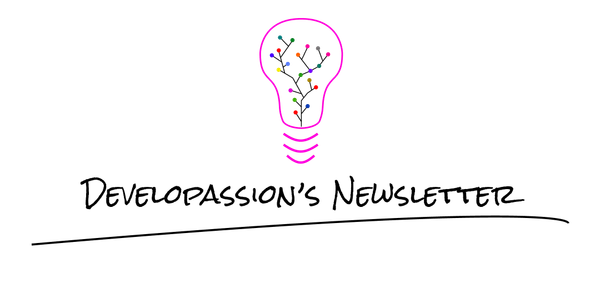How Angular applications start
Discover how Angular applications start and what main.ts does

Did you ever wonder how Angular applications start up?
In this article, I'll give you an overview of how Angular applications are bootstrapped. Note that this is an article for beginners, not a deep-dive.
High-level process
For an Angular application to start, multiple things have to happen within the Web browser:
- The HTML of the entry point must be loaded
- The different JavaScript bundles of the application must be loaded
- The main bundle of the application must be executed
- The main bundle must load Angular and trigger the bootstrap of the root Angular application module
- Angular must bootstrap the root Angular application module, and render the application
Let's look at those steps a bit more in detail.
HTML entry point
First of all, the index.html file is downloaded and evaluated by the Web browser:
At a minimum, the body of that HTML file must contain the root component (i.e., its entry point component); in this case <app-root></app-root>. As soon as the Angular application gets loaded and executed, Angular will recognize it and will update the DOM with the interpolated/rendered template.
That's actually the "end" of the story. Let's rewind a bit.
JS bundles loading
If you open up the index.html file in the sources of a brand new Angular application, you won't find any of the scripts that you saw above. Why? Because they're added by the build process. When you use the Angular CLI, it first reads the angular.json file (or angular-cli.json) to learn about the project's configuration. Then, based on that, it builds the whole application.
Underneath the covers, the Angular CLI uses Webpack, a module bundler. Among other things, Webpack (with the help of many plugins) transforms the project code and assets into JavaScript bundles. Those bundles contain all of the code of the application, as well as the code of third-parties (e.g., Angular, and other libraries that you may use).
When an Angular application is built using ng build --prod, there are a few files that are generated under dist/<application_name>:
├── 3rdpartylicenses.txt
├── favicon.ico
├── index.html
├── main.1feaffbe857aaf7ee0db.js
├── polyfills.a4021de53358bb0fec14.js
├── runtime.e227d1a0e31cbccbf8ec.js
└── styles.09e2c710755c8867a460.cssWe've already discussed the index.html file. Let's take a look at the JavaScript files:
main.js: your application code and everything you have importedvendor.js: third-party code that your application depends onpolyfills.js: polyfills that allow using newer features in older environments (e.g., using Angular on outdated Web browsers)runtime.js: utility code used by Webpack to load code at runtime
Those JavaScript bundles are generated by Webpack, and added as <script> tags in the index.html file, as we've seen previously.
Note that you could have additional bundles if you make use of features such as lazy-loading Angular modules.
Since those script tags are part of the index.html file, the Web browser will also load these. But loading those is not enough for something to happen. Code must be executed for your application to start. Let's look at that next.
Main entry point execution
The main bundle is the one of interest here. As I've mentioned in the previous section, it's the one containing the code of our Angular application.
That bundle actually contains our whole application code. But what part of it should be executed? Well, it is something that is configured in the angular.json file:
The main property in the code snippet above (line 19) determines the module should be loaded and executed as soon as the main JavaScript bundle is loaded at runtime.
As you can see above, by default, it is the main.ts module. Because of that configuration, the Angular CLI will ensure that the corresponding module gets loaded by Webpack and executed as soon as possible once the bundles are loaded.
Now, you know that the main.ts file is the entrypoint for Angular applications, and why it gets loaded & executed. Now let's look at what it does!
Angular application bootstrap
If you haven't changed anything, then the main.ts file should look as follows:
There are multiple things to notice here.
First, there are a number of import statements. Those will remain once the code is transpiled into JavaScript code by the compiler. At runtime, those imports will be taken care of by Webpack. Once the imports have been executed, the rest of the code will execute.
Second, if the project has been built for production, then the production mode of Angular will be enabled. This is pretty important for performance.
Finally, and most importantly, the following line will be executed:
platformBrowserDynamic().bootstrapModule(AppModule);
It's a single line, but it does a lot. platformBrowserDynamic is a module that is able to load Angular in the context of a Web browser. It loads the necessary elements of the framework and configures what needs to be. Given that Angular can run in other contexts (e.g., mobile, server-side, etc), note that there are other ways to load Angular.
So, the first part, platformBrowserDynamic() loads Angular. Once that is done, the second part bootstrapModule(...) instructs Angular to bootstrap the given module. By default, all Angular applications include at least an AppModule.
At this point, Angular takes over, loads the components, services, directives, pipes, and whatever else your AppModule may import, refer to, declare, etc. In fine, it will look for a component matching the app-root selector. Normally, that component is the AppComponent:
Once Angular has found that component, it will render it for you and update the DOM of the page include the rendered content.
If you are curious and want to know more, then check out the following articles:
- https://angular.io/guide/bootstrapping#launching-your-app-with-a-root-module
- https://stackoverflow.com/questions/48942691/how-angular-builds-and-runs
- https://medium.com/angular-in-depth/angular-platforms-in-depth-part-2-application-bootstrap-process-8be461b4667e
Conclusion
In this article, I've briefly explained how Angular applications are bootstrapped. It's not the whole story (I've left all the gory details out), but it should help you have a clearer understanding of the important steps of the process.
That's it for today! ✨
About Sébastien
I'm Sébastien Dubois, and I'm on a mission to help knowledge workers escape information overload. After 20+ years in IT and seeing too many brilliant minds drowning in digital chaos, I've decided to help people build systems that actually work. Through the Knowii Community, my courses, products & services and my Website, I share practical and battle-tested systems. You can follow me on X 🐦 and on BlueSky 🦋.
I am an author, founder, and coach. I write books and articles about Knowledge Work, Personal Knowledge Management, Note-taking, Lifelong Learning, Personal Organization, and Zen Productivity. I also craft lovely digital products.
If you want to follow my work, then become a member and join our community.
Ready to get to the next level?
If you're tired of information overwhelm and ready to build a reliable knowledge system:
- 🎯 Join Knowii and get access to my complete knowledge transformation system
- 📚 Take the Course and Master Knowledge Management
- 🚀 Start with a Rock-solid System: the Obsidian Starter Kit
- 🦉 Get Personal Coaching: Work with me 1-on-1
- 🛒 Check out my other products and services. These will give you a rock-solid starting point for your note-taking and Knowledge Management efforts