Maps of Content (MoCs) for better Knowledge Graphs
Understand what Maps of Content (MoCs) are in the PKM ecosystem. Discover why they are useful and how they can help strengthen your Knowledge Graph
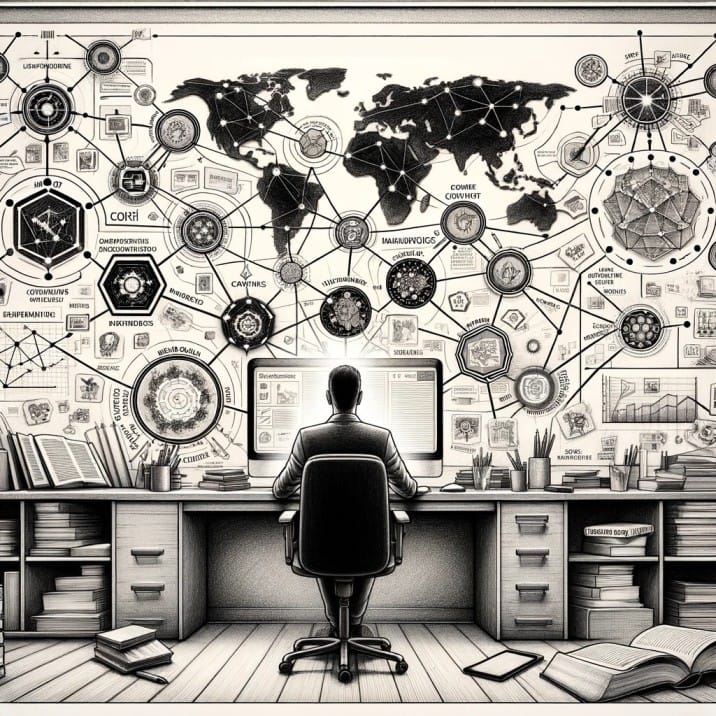
In this article, I will introduce the concept of a Map of Content (MoC), and discuss their benefits.
Introduction
The concept of a MoC was first introduced by Nick Milo.
A Map of Content (MoC) is a note containing links to other notes. It’s a meta note. It can be thought of as an index of notes on a specific topic, question, perspective, or area of interest. Just like a table of contents.
While each note can only be stored in a single folder on your computer, many MoCs can link to the same note. This is a much more powerful paradigm. In that sense, MoCs are “folders” on steroids (like tags!).
Here’s an analogy. If links and backlinks are like roads, tags are like road signs, folders are like houses and MoCs are maps. It’s not that one is better than the other: they’re complementary.
In my knowledge base, I have MoCs about note-taking, PKM, psychology, motivation, productivity, etc. Each of those MoCs contains many links to related notes. Through those MoCs, I can connect ideas from neuroscience with notes about productivity or PKM.
Here's an example:
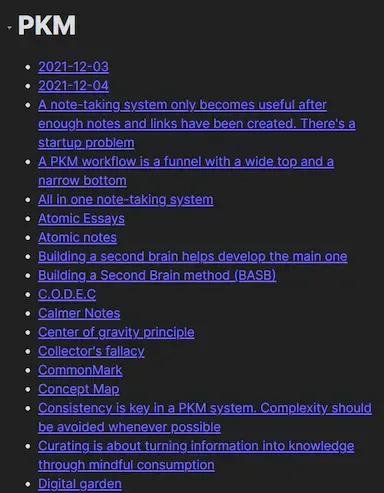
This is the most basic form of Map of Content: a simple list of links. Actually, MoCs can be more useful and powerful. While tags “only” link different notes together, MoCs can add context to links, making those more meaningful and more valuable. It is often mentioned that knowledge can be represented as a graph. And within graphs, nodes matter, but the connections between nodes matter just as much.
When you get started, you probably won’t need those right away. But as your knowledge base grows, MoCs will become more and more appealing.
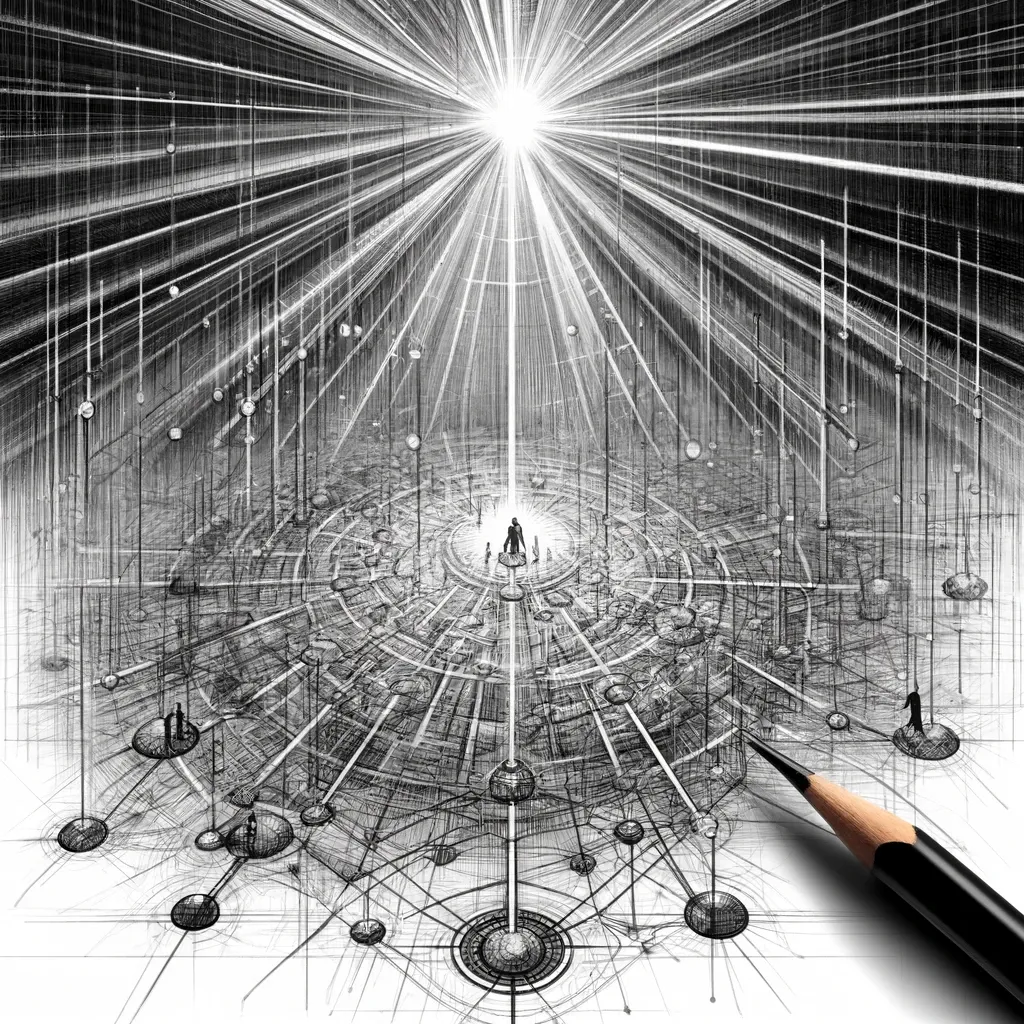
Benefits
MoCs help locate content across the whole knowledge base, independently of where the notes are stored (folders) and independently of their tags. MoCs help aggregate and connect ideas pulled from various places. They also help keep your knowledge base manageable as it scales. Finally, MoCs add one more way to navigate across your notes, which strengthens navigability in your PKM.
MoC of MoCs
You can even go further and create a "MoC of MoCs” to list all your MoCs and add information about the relationships between your MoCs.
These add one more metadata layer to your knowledge graph, allowing you to express ideas at the intersection of multiple topics.
Conclusion
In this article, I've introduced Maps of Content (MoCs), a useful Personal Knowledge Management concept. Maps of Content are a great tool to strengthen your knowledge graph. They add more pathways between the notes in your PKM, which is very useful.
That's it for today! ✨
References
- https://forum.obsidian.md/t/a-case-for-mocs/2418
- https://www.youtube.com/watch?v=7GqQKCT0PZ4
- https://www.youtube.com/watch?v=KCCXH1vPKwU
- https://www.youtube.com/watch?v=AwRSTH72MYw
About Sébastien
I'm Sébastien Dubois, and I'm on a mission to help knowledge workers escape information overload. After 20+ years in IT and seeing too many brilliant minds drowning in digital chaos, I've decided to help people build systems that actually work. Through the Knowii Community, my courses, products & services and my Website, I share practical and battle-tested systems. You can follow me on X 🐦 and on BlueSky 🦋.
I am an author, founder, and coach. I write books and articles about Knowledge Work, Personal Knowledge Management, Note-taking, Lifelong Learning, Personal Organization, and Zen Productivity. I also craft lovely digital products.
If you want to follow my work, then become a member and join our community.
Ready to get to the next level?
If you're tired of information overwhelm and ready to build a reliable knowledge system:
- 🎯 Join Knowii and get access to my complete knowledge transformation system
- 📚 Take the Course and Master Knowledge Management
- 🚀 Start with a Rock-solid System: the Obsidian Starter Kit
- 🦉 Get Personal Coaching: Work with me 1-on-1
- 🛒 Check out my other products and services. These will give you a rock-solid starting point for your note-taking and Knowledge Management efforts





