A Place For What's On Your Mind
Free your mind from all those details. Learn how to manage the things that are on your mind.
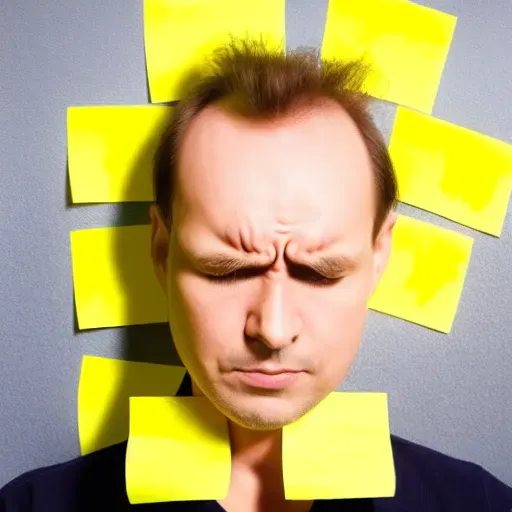
In this article, I want to share a few ideas about how to deal with what's on top of our minds.
Introduction
Every single day, we have many things on our minds. We think about what we need to buy from the grocery store, when to pick up the kids, what to cook for dinner, what was discussed during our last meeting, what needs to be done next, when we are going to meet our friends, where to go this weekend, what we could do with our kids, where to take our girlfriend out, when to pay the rent, a bill that needs to be paid, what to fix in our house, etc. The list often feels almost endless.
Unfortunately (or fortunately??), our short-term memory is quite limited, and we can only keep a few items at a time. The rest is still there, but not necessarily immediately accessible. Depending on how important those things are, there are more or less chances of those being on the top of our minds.
Problems start when we just have too much on our minds. When there's too much, we're bound to forget about some things. That is, if we're not organized. When there's too much, our brain juggles through the list, in a generally doomed attempt to remember everything. Some people are of course better than others at keeping long lists of things in their minds. But it always comes at a cost. It can be exhausting.
When we have too much on our minds, we also tend to waste energy because of context switching. We work on one thing and think about another.
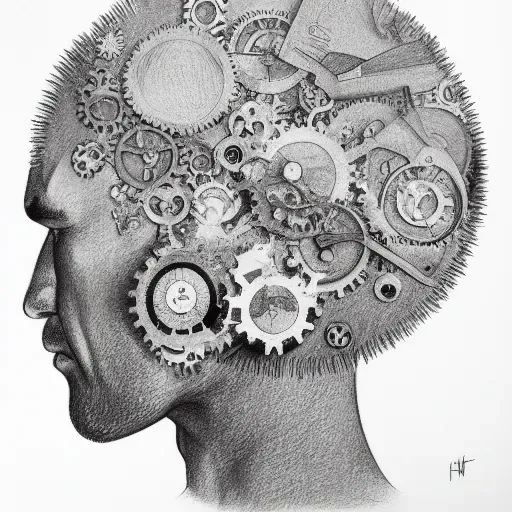
How to avoid feeling overwhelmed?
Our brains are great at focusing on one thing at a time. Knowing this, the solution to avoid feeling overwhelmed is obvious. We need to avoid keeping tons of things on top of our minds. Instead, we need to leverage the tools at our disposal to keep things simple and more manageable for our brains.
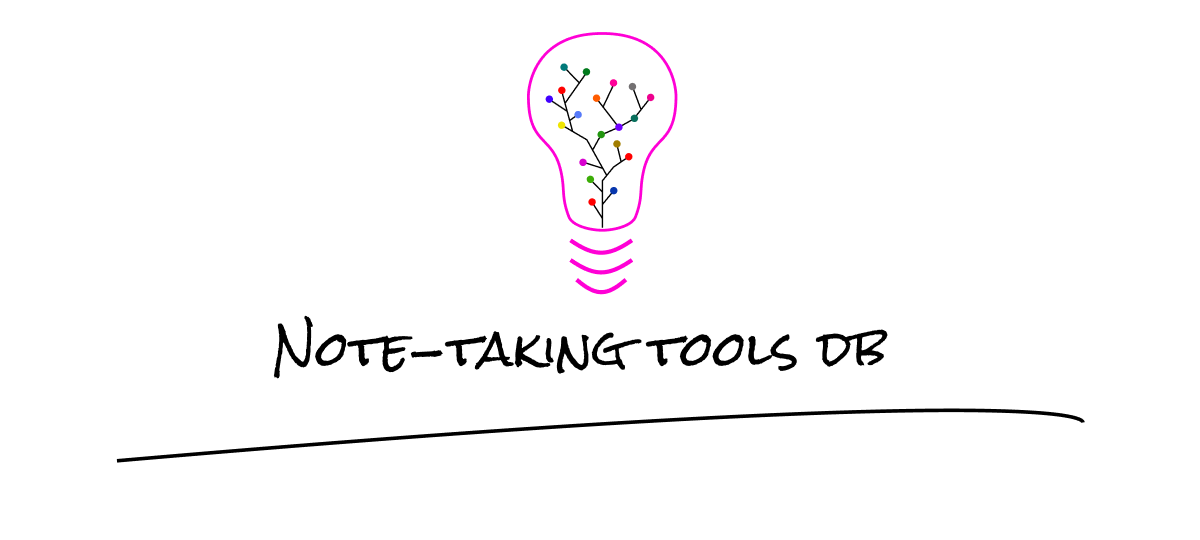
When computer programs run, they keep executing one function after another. Each time a program "jumps" from one function to another, the current "context" is saved somewhere in memory, and restored the function call is over. This has limits, of course, but it works great. We can take inspiration from this way of working to avoid feeling overwhelmed.

Instead of trying to retain everything on the top of our mind, you can externalize your lists. It's really straightforward. You just have to take a piece of paper, and write down everything that comes to mind. Something to buy? Write it down. Something to do? Write it down. Something to organize? Write it down. Keep going until you struggle to find more items to add to the list. That list has now become your top of mind note. Whenever you finish working on something, just go back to this note and decide what you need to do next. If you're not done, then write down anything you need to remember when you'll resume working on this.
How to remember everything with a top of mind note
A "top of mind" note is a simple note containing everything that's somewhat important to you right now. It's an idea that I stole from my online friend Nick Ang, and that he has described here. It was also discussed by Andy Matuschak. For many people, there's no such thing. The only list they have is the one that their brain retains, but we've already discussed the downsides of that approach.
The advantage of creating and maintaining a top of mind note is that your brain can relax and focus on what matters now. Instead of spending time and energy trying to remember everything, you can channel your brainpower to tackle each item of the list, one at a time. Generally speaking, you're better off taking and making notes than trying to get your brain to memorize information.
The top of mind note is also useful to store ideas that you want to explore today or in the coming days (e.g., a topic you want to research). By storing it there, you can find it back easily, but you also give yourself time to decide whether you really want to spend time exploring that or not.
Depending on how long your list is, you can either maintain a single one or split it up (e.g., work vs personal, family, groceries, etc.). You can use dedicated apps for specific items (e.g., for groceries). That being said, I recommend using as few apps as possible so as not to scatter your attention and waste time switching from one context to another. As I've argued in a previous article, it's best to have a single source of truth.
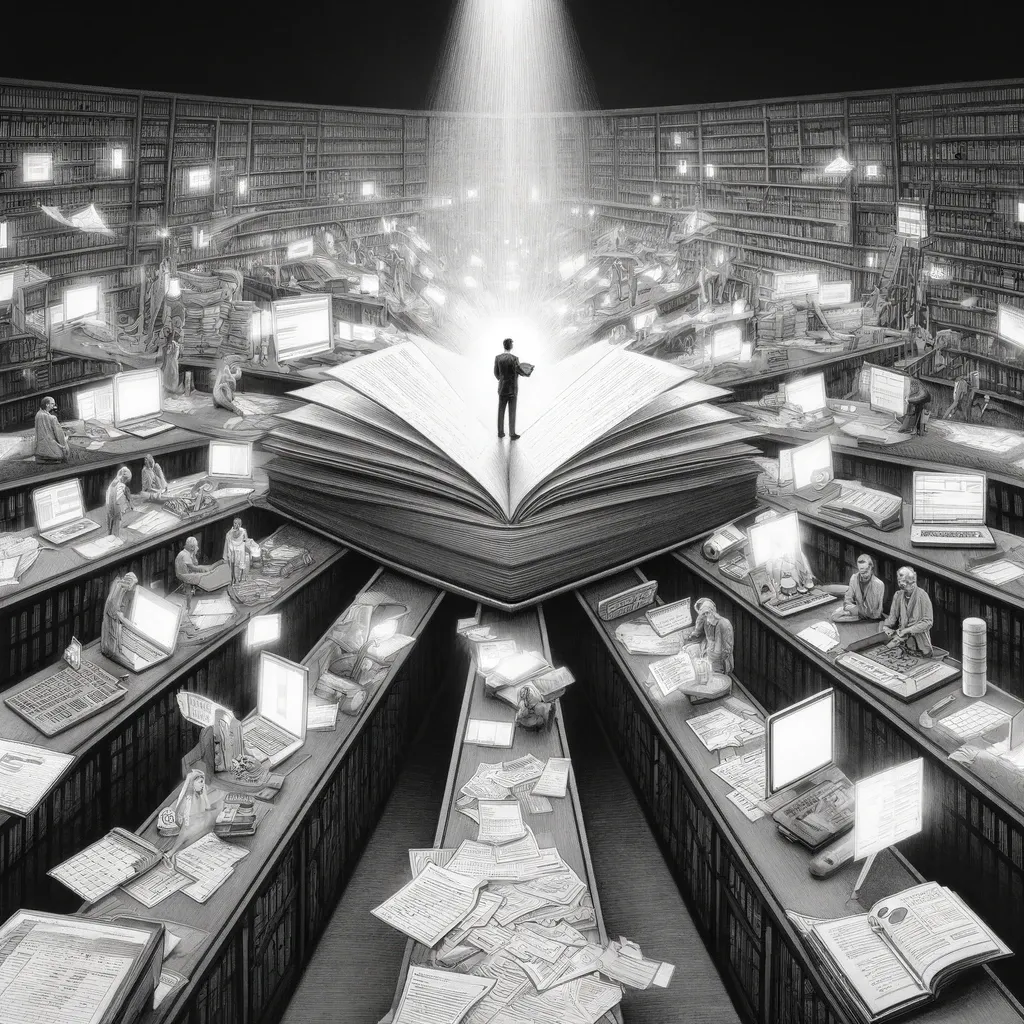
When I stop working, I use that note to keep track what I was doing when I stopped. I list my current detailed tasks, the problems I’m stuck with, the information and links I have, etc. The objective is to “dump” everything on my mind so that I can forget about work once I stop, even if I still have some work in progress. When I resume working, I just go back to my Top of mind note to recover my mental context.
Maintenance
The top of mind note is one that you need to maintain, day after day. You need to regularly complete it, review it, prioritize the elements it contains, drop those that aren't relevant anymore, etc. The advantage is that it's much easier to do those things when the list is in front of your eyes, rather than floating in your mind.
As part of the maintenance, it's also important to schedule the things that need to be scheduled. Those should appear on your calendar, and you should get notifications/reminders to help you know when you need to do something that is time-bound. Once something is scheduled, you can remove it from the top of mind note, as long as you've added all the context you need to your calendar entry.
I always consider the content of the top of mind note as transient. It’s not there to stay. Whenever I need to take some notes while I’m working, I either use paper or my top of mind note. I regularly move content from that note to other ones and delete what I don't need anymore.
Note-taking as a core productivity ingredient
The top of mind note is part of the core of my productivity system. I look at it many times a day, as it's where I can find what's next for me to do. It's also the note I use to save and restore my mental contexts, for instance at the end of a work day. This means that it's also one of the first things I look at in the morning.
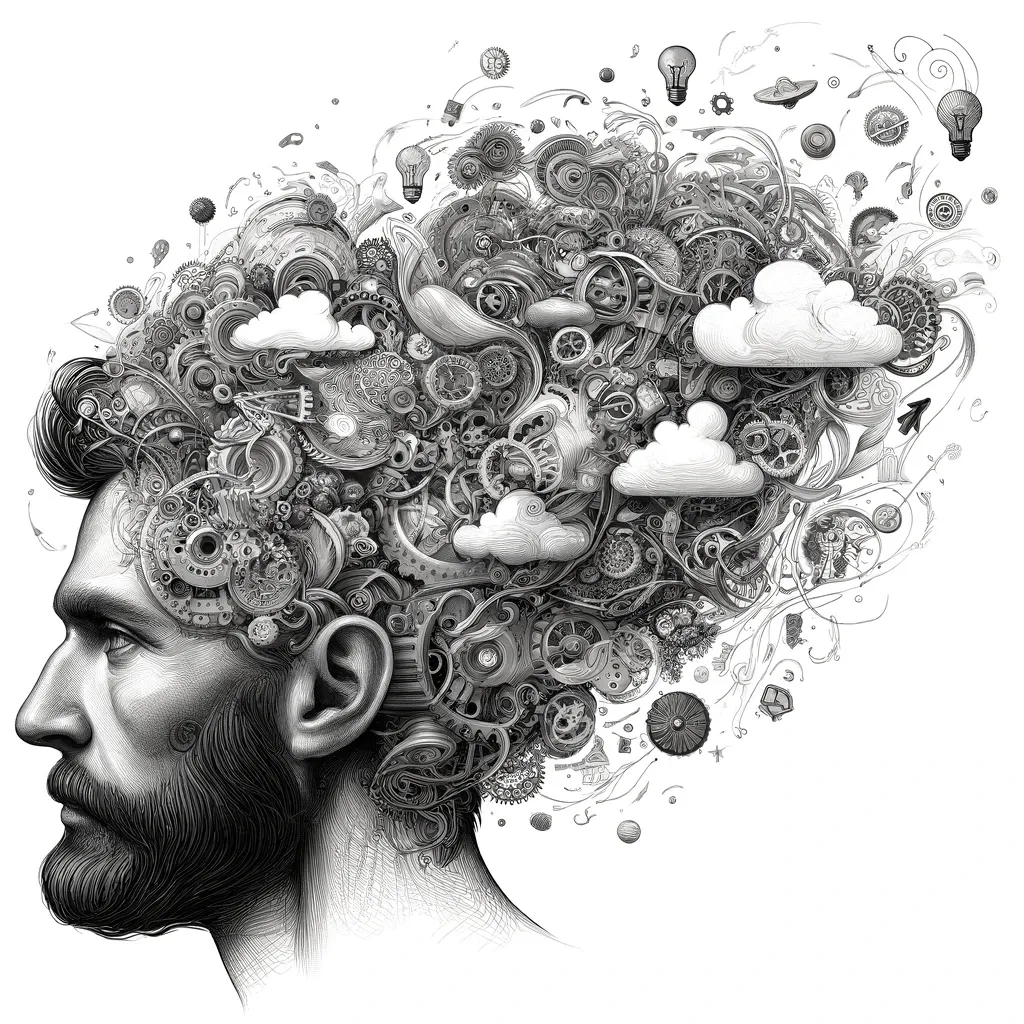
By reviewing my top of mind note either in the evening or in the morning, I can quickly determine my main goal for the day, as well as "bonus" tasks. This brings me clarity, focus, and peace of mind. I don't keep my actual todo list there, but it's one of the main sources for updating it.

Where to store the top of mind note
I personally store my top of mind note along with the rest of my notes, right next to my task list (I use the Obsidian Kanban plugin). I've included one in the Obsidian Starter Kit, as I believe that it can really be useful to many people.
Having that note alongside the rest of my notes is effective because it means that I can go back and forth between my daily note and my top of mind note without having to switch between different applications. Another benefit is that I can easily link elements together. For instance, if I intend to write a new article, then I can create a link between my top of mind note and the draft of my article.
Conclusion
In this article, I've introduced you to the idea of a top of mind note. I've argued that it is a much better alternative than relying on our brain to retain everything. Given how short-term memory is deeply linked with focus and attention, I prefer to externalize that information and let my mind focus on what really matters.
So, have you created your top of mind note yet?
That's it for today! ✨
About Sébastien
I'm Sébastien Dubois, and I'm on a mission to help knowledge workers escape information overload. After 20+ years in IT and seeing too many brilliant minds drowning in digital chaos, I've decided to help people build systems that actually work. Through the Knowii Community, my courses, products & services and my Website, I share practical and battle-tested systems. You can follow me on X 🐦 and on BlueSky 🦋.
I am an author, founder, and coach. I write books and articles about Knowledge Work, Personal Knowledge Management, Note-taking, Lifelong Learning, Personal Organization, and Zen Productivity. I also craft lovely digital products.
If you want to follow my work, then become a member and join our community.
Ready to get to the next level?
If you're tired of information overwhelm and ready to build a reliable knowledge system:
- 🎯 Join Knowii and get access to my complete knowledge transformation system
- 📚 Take the Course and Master Knowledge Management
- 🚀 Start with a Rock-solid System: the Obsidian Starter Kit
- 🦉 Get Personal Coaching: Work with me 1-on-1
- 🛒 Check out my other products and services. These will give you a rock-solid starting point for your note-taking and Knowledge Management efforts






