Why you need a single source of truth for your PKM system
Having a single source of truth for all types of data in your PKM is key to a solid system
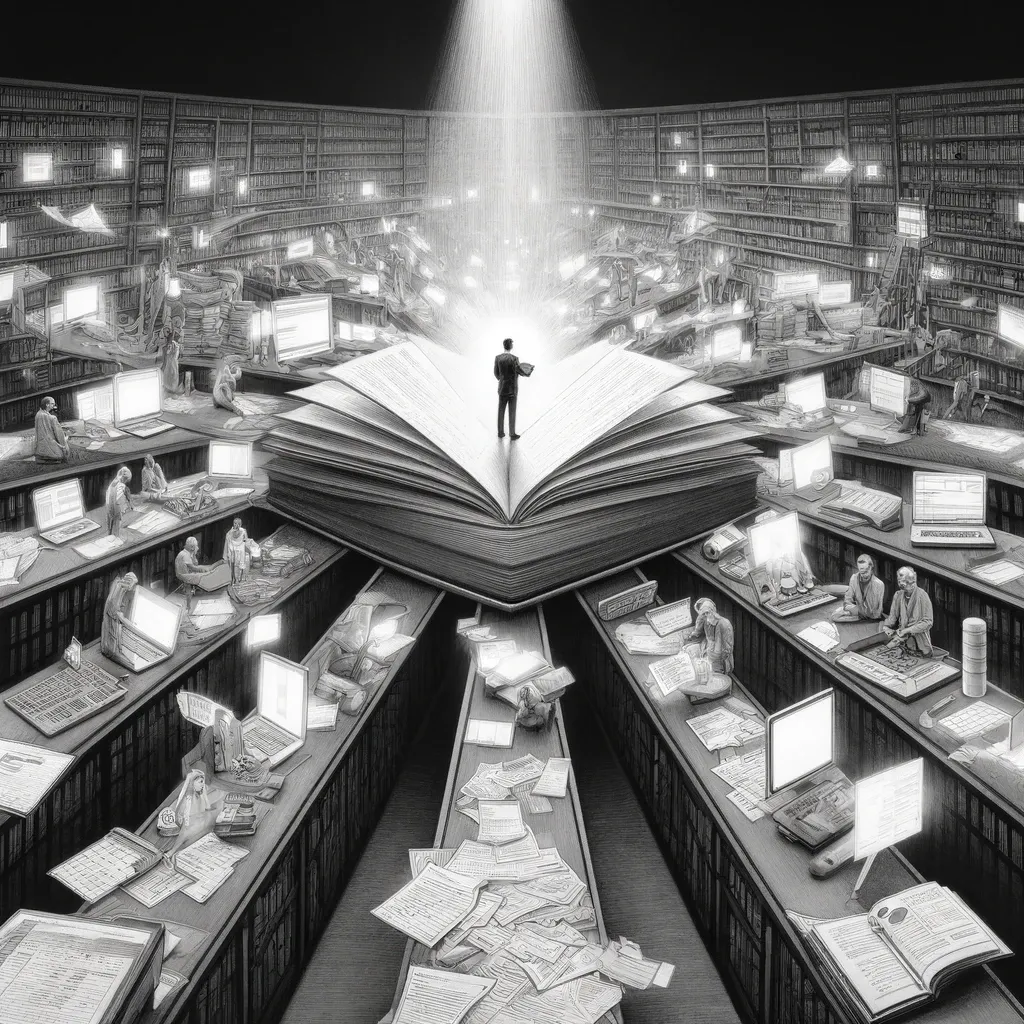
In this article, I explain what a single source of truth is and discuss why you need one for your personal knowledge management system.
What is a single source of truth
An essential idea when it comes to Personal Organization and Knowledge Management (PKM) is to define a single source of truth for everything. Let me explain what I mean by this.
A Single Source of Truth (SSOT) is a central location where you aggregate data or metadata about specific information.
The core idea is to have one reliable source to go to when you need to find or store something. If you have a single source of truth for your pictures, then you only need to check there to find what you need. If you have a single source of truth for your invoices, then it’s easy to file those.
A single source of truth makes it easy to locate what you are looking for (i.e., helps with findability), and it makes it a breeze to file new things. But it has other important benefits!
Why you need a single source of truth for everything
In a Personal Knowledge Management (PKM) and even in a larger Personal Organization system, having a single source of truth for each type of information and each project is of the utmost importance.
When there are multiple input sources for a certain type of information, it’s critical to decide where you want to store that information. It may be okay to store it at multiple locations (either with or without duplicates), but you need to have a single source of truth. If you don’t, then you’ll keep wasting time, wondering where to store your information.
Once you have created a single source of truth, then everything becomes easier:
- finding information
- storing new information
- backing up, restoring or migrating your data
- explaining
- sharing
- …
Approaches to create a Single Source of Truth
There are two ways to create a single source of truth:
- Put all the data (e.g., all your pictures) in a single location
- Create a reliable index for all the data
- For instance, if you have pictures stored on a NAS, on Google Photos, on different offline hard disks, etc then the single source of truth might be a wiki page where you list where each part of your collection is stored
Combining both is actually the best approach. You have a central storage location for the information, and if you forget about it or someone else needs to find something, then it's still possible to use the index to quickly find the information.
That being said, there are important benefits to regrouping information in a single place: backing up, restoring, migrating, mass renaming, detecting/removing duplicates, etc.
Single source of truth example
Let’s take an example: family pictures.
You regularly take pictures with your phone. Maybe your partner also takes some with his or hers. Those pictures may be automatically synchronized with Google Photo or iCloud. Maybe you also have a DSLR camera and memory cards filled with pictures and videos. Your friends and family take pictures of you, and store those in a gazillion places: Instagram, Facebook, e-mail, etc.
Without even looking at the details, you can imagine how messy this can be, from a personal organization point of view. Where is all that information stored? At least:
- On your phone
- On your memory cards
- On your computer
- In the cloud (Facebook, Instagram, Google Drive, OneDrive, iCloud, etc)
- On your friends/family’s phones
- On their computers
- …
Let’s ignore the privacy concerns for a minute. Even without that, isn’t it scary to think about? The information is duplicated, scattered all over the place. Worse still, it is messy. Where will you go when you need to find back pictures from a specific event/date? Your default might be to look at your phone. Ah bummer, maybe you have a new one and your pictures are gone. Oh but you may have moved those over to your computer? But where?! Oh, maybe your friends didn’t send those pictures. But who took those pictures already?
It’s a really mess. Truth be told, it’s the reality for most people. They don’t even think about organizing their information. I suppose they don’t care enough. At least until they lose precious souvenirs. It’s true for pictures, but also for many other types of data.
The thing is that it doesn’t have to be this way. You need to think seriously about how to better organize yourself. And it all starts with defining a Single Source of Truth for your information.
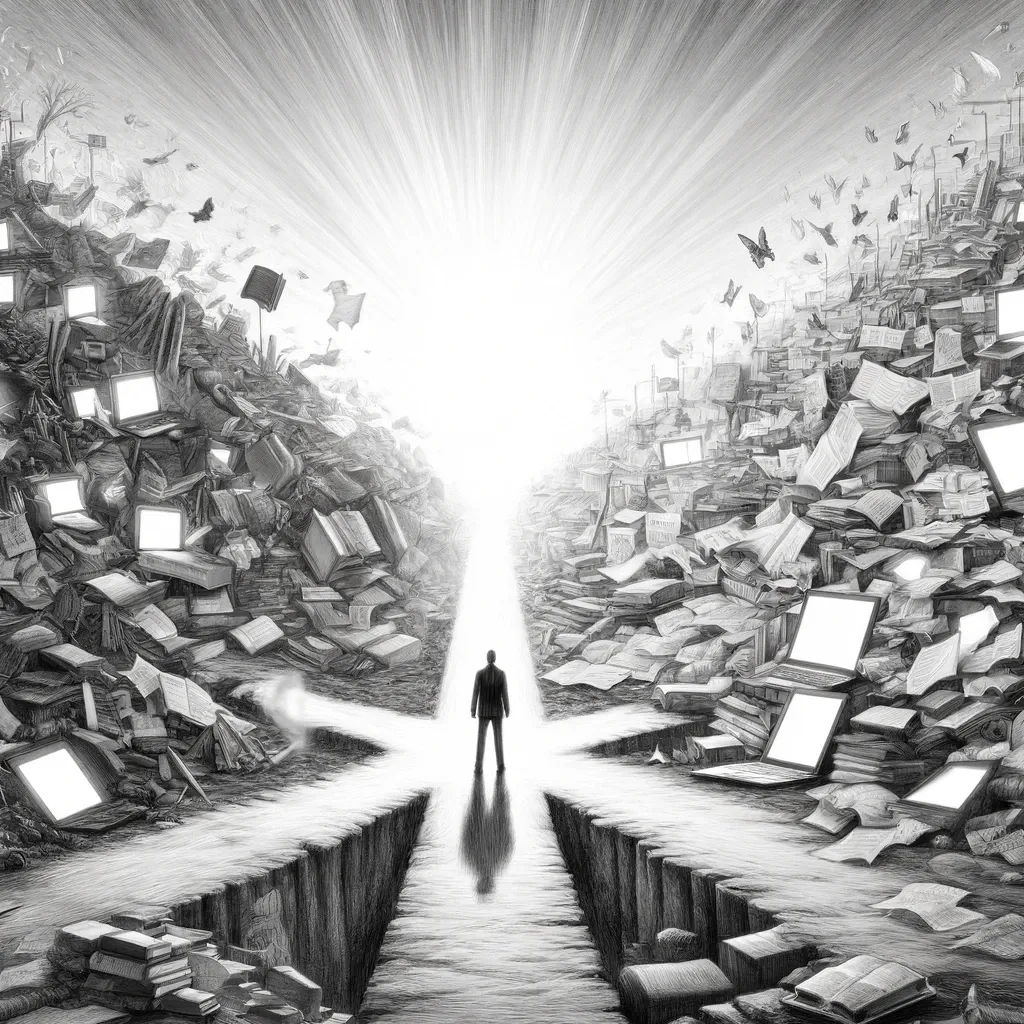
Continuing with the family pictures example, you certainly want to store them all in a single location, and then make sure to backup everything. Photos from your phone should go there. Pictures from your partner’s phone should go there. Photos from your camera should go there. Images that were received from friends as well. You get the point. In my case, the single source of truth for family pictures is my NAS. Every single picture we take ultimately goes in there. When people share pictures with me through Facebook, Instagram or other online platforms, I save a copy and store it along with all my pictures on the NAS. When I need to find one, I don’t have to think twice about where to go. If I lose my phone, I generally won’t be worried about lost pictures. If Facebook takes down a post, my pictures are still there. If my friends lose their phone, my pictures are still there.
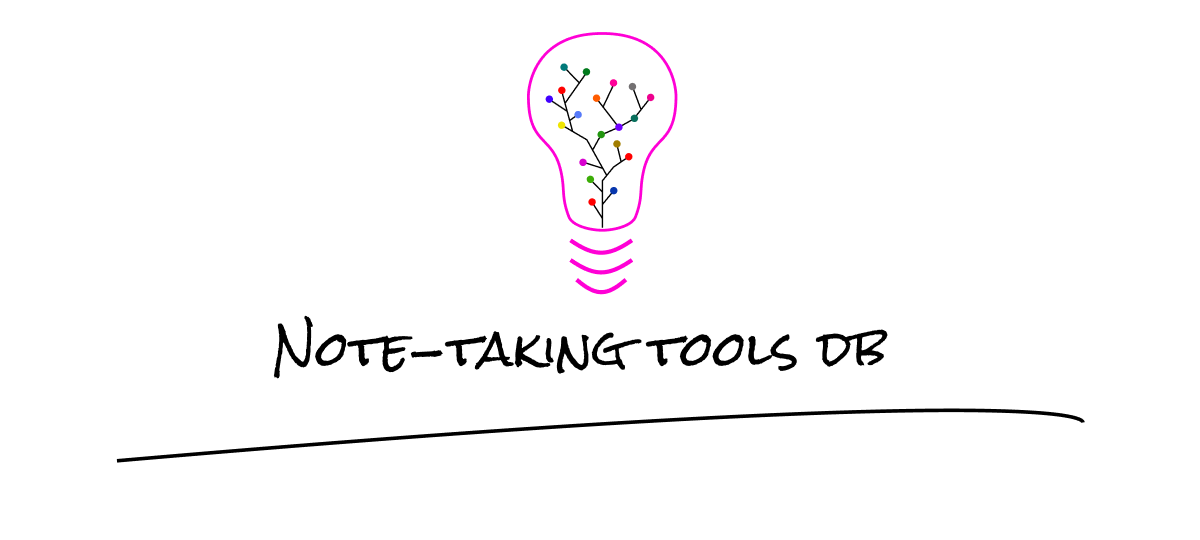
Information types that benefit from having a single source of truth
Having a single source of truth is useful for all kinds of information. Here are some examples:
- Bookmarks
- Contacts
- Documents
- Furniture
- Goals and plans
- Hardware
- Ideas
- Invoices
- Inspiration: articles, books, expressions, quotes, videos, etc.
- Knowledge
- Notes
- Pictures
- Projects
- Software
- Tasks
- Videos
- etc.
Recommendations for organizing your information
Here are some recommendations:
- Define a single source of truth for each type of information
- Create and maintain an index of what is where for each type of information (i.e., create a single source of truth about your single sources of truth!)
- Regularly review your index to make sure it still reflects the reality
- Make sure to backup your single sources of truth
More generally, make sure you actually design your Personal Knowledge Management and Personal Organization systems.
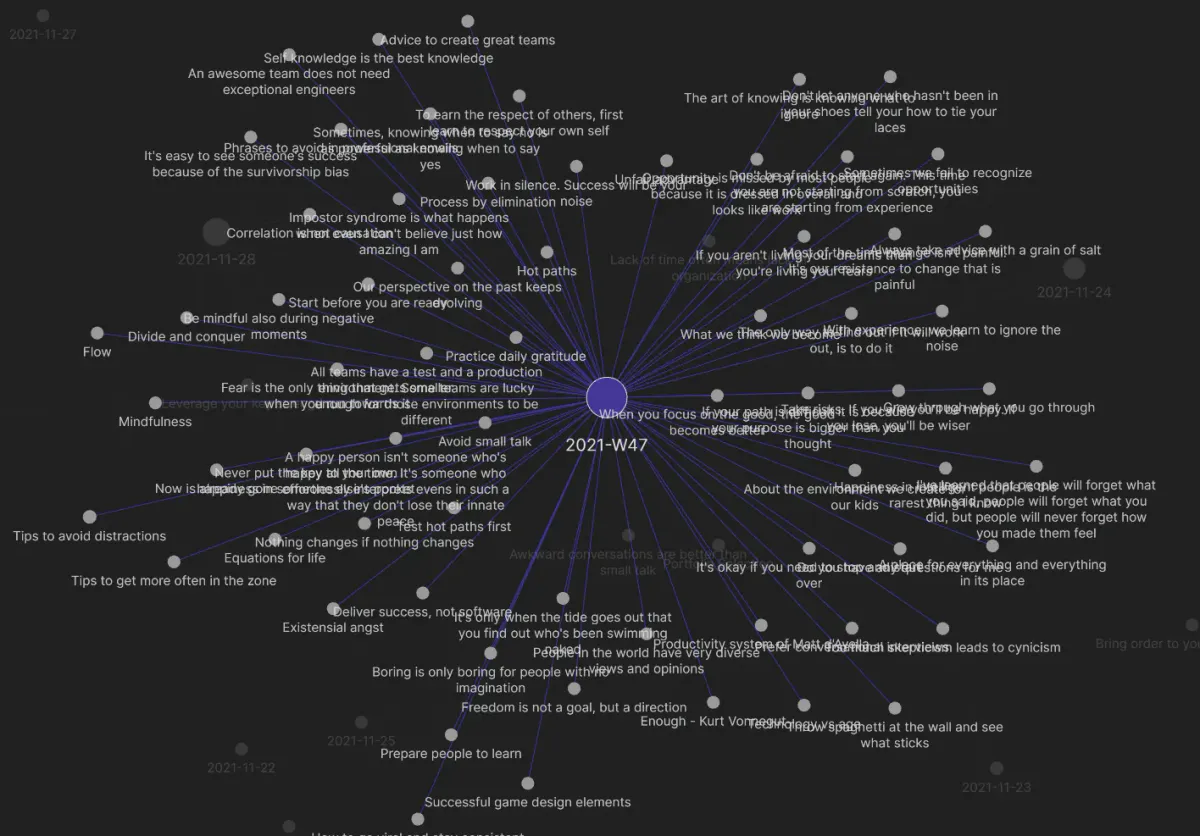
How the Obsidian Starter Kit helps
The Obsidian Starter Kit I've created provides a clear folder structure to centralize and organize the following types of information:
- Articles and books
- Contacts
- Ideas
- Inspiration
- Knowledge
- Notes
- Personal goals and plans
- Project plans and details
- Tasks
- and more (up to you)
The main benefit of centralizing all of this information in a single tool is that it makes it possible to link everything together and reuse content easily without duplicating it needlessly.
Linking helps you create a strong private Web of knowledge. You might work on a specific project with one of your contacts. You can then take your meeting notes and link those with your contact and with your project, giving you various ways to look at the information.
In addition, you can also use the Obsidian vault to act as the single source of truth for the rest of your PKM system. You can create notes to document all sorts of things:
- List all the places where you store your hardware
- Document the inventory of the things you own; when/where you bought each, etc
- List your favorite movies, TV shows, and ratings
- List what you’ve lent to friends
- List what you store in the attic
- etc
Of course, it’s up to you to decide whether to use the proposed structure or only a part of it. There are no rules!
Again, this makes it much easier to find things later on. No need to think much: go to your single source of truth to find out where what you’re looking for is located.
Conclusion
In this article, I've explained the idea of a single source of truth and why it's so useful. This concept applies to PKM, but also to many other domains (e.g., software development, documentation, data management, accounting, law, etc).
Keeping this concept in mind will help you avoid ending up duplicating information, forgetting where you put X or Y, and whether this version or that version is the right one.
That's it for today! ✨
About Sébastien
I'm Sébastien Dubois, and I'm on a mission to help knowledge workers escape information overload. After 20+ years in IT and seeing too many brilliant minds drowning in digital chaos, I've decided to help people build systems that actually work. Through the Knowii Community, my courses, products & services and my Website, I share practical and battle-tested systems. You can follow me on X 🐦 and on BlueSky 🦋.
I am an author, founder, and coach. I write books and articles about Knowledge Work, Personal Knowledge Management, Note-taking, Lifelong Learning, Personal Organization, and Zen Productivity. I also craft lovely digital products.
If you want to follow my work, then become a member and join our community.
Ready to get to the next level?
If you're tired of information overwhelm and ready to build a reliable knowledge system:
- 🎯 Join Knowii and get access to my complete knowledge transformation system
- 📚 Take the Course and Master Knowledge Management
- 🚀 Start with a Rock-solid System: the Obsidian Starter Kit
- 🦉 Get Personal Coaching: Work with me 1-on-1
- 🛒 Check out my other products and services. These will give you a rock-solid starting point for your note-taking and Knowledge Management efforts




