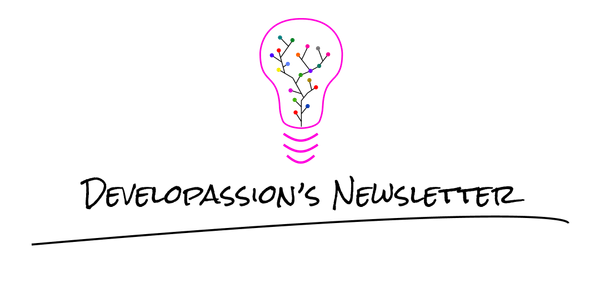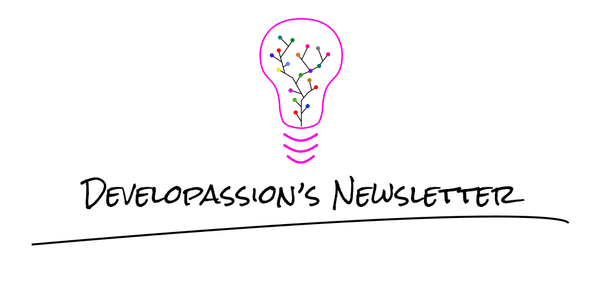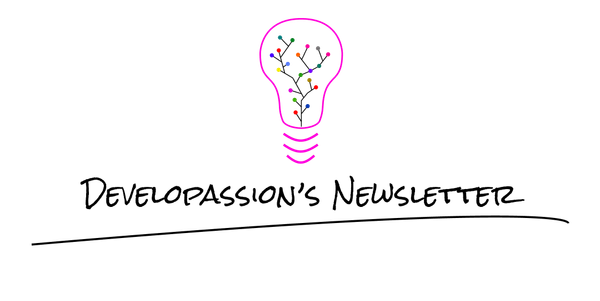How to Structure Your Daily Notes in Obsidian
Discover the ultimate guide on structuring daily notes in Obsidian to maximize productivity and clarity. Learn practical tips and strategies to organize your thoughts, tasks, and projects effectively
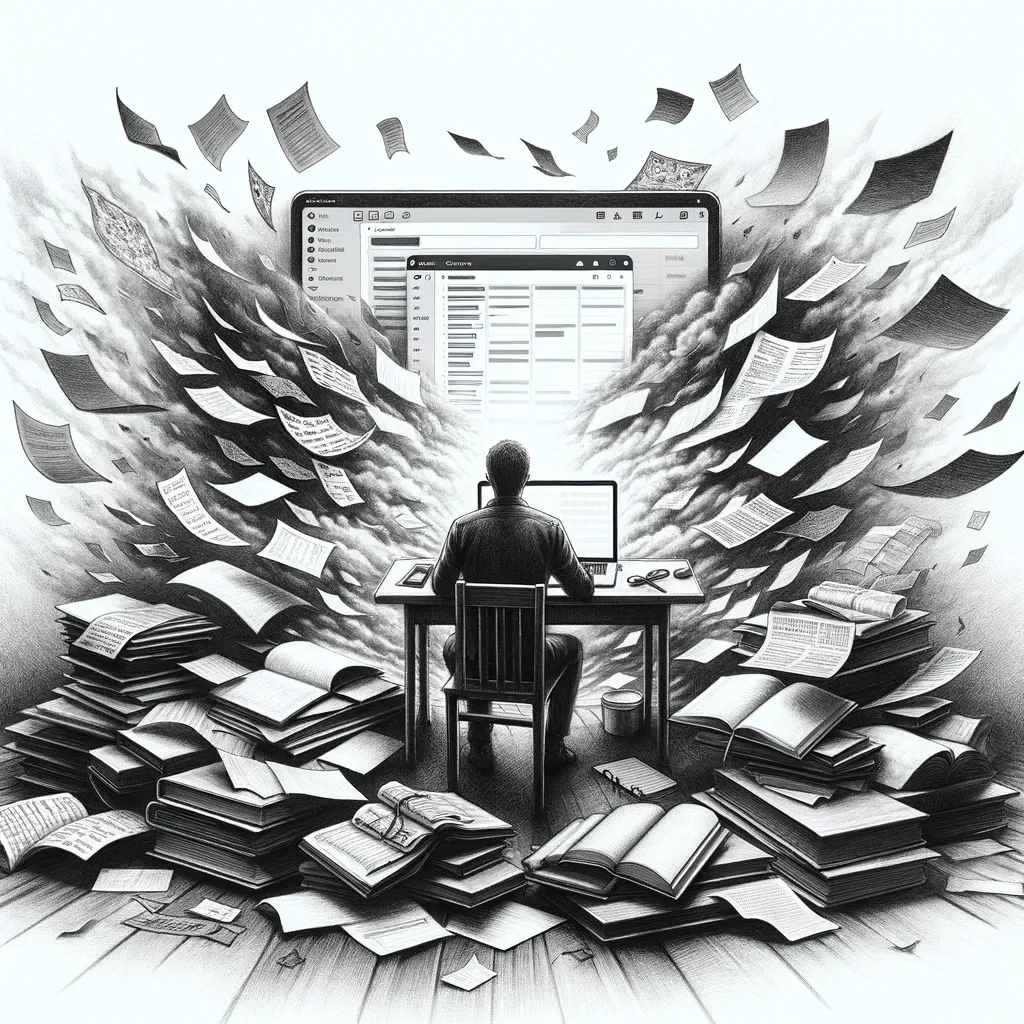
In this article, I want to share the template I use in Obsidian for my daily notes. Note that you can apply the same ideas (at least the structure) to other applications.
Introduction
As journaling is part of my habits, I use my daily note template every single day. That's why I like to keep it simple and usable.
Daily Note Template Example and Explanations
This is the template I currently use (last update: 2024-04-05):
Let me walk you through it!
Obsidian YAML Front Matter
The first part of the template is the metadata, also called the YAML front matter, written using the YAML syntax. I like to record my energy levels, so that I can quickly create a graph and see when I had more or less energy throughout the year. It's a useful indicator for me to know when I need to take a vacation ;-). In addition, I track whether I have walked or not, as well as how many push-ups and abs I did.
I also define two tags on my daily notes:
- daily_notes: A tag that helps me find and search within my daily notes
- daily_notes_<year>: A tag that helps me find and search within the daily notes of the current year
I could add more for the current month and week, but I never needed those.
Note that with recent versions of Obsidian, you can use a nice user interface to manage the metadata on your notes, instead of having to write YAML.
Links to periodic notes
The second part relies on the Templater plugin. It generates a block like this:
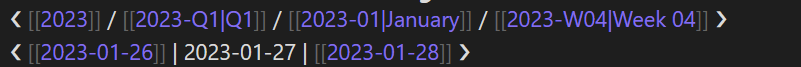
That is, a set of links to make it easier to navigate between my periodic notes (e.g., note of the year, note of the quarter, note of the month, note of the week, yesterday and tomorrow. I use those links many times a day, for instance to plan a task for the next day, review my notes of the day before, review my objectives for the month, etc.
How to Structure Your Daily Notes?
In my daily notes, I use the following sections:
- Plan for today: This section is where I store my list of tasks for the day, ordered by priority (most important is first)
- Notes of the day: I use this section to capture everything that I want to remember. In this one, I write mostly personal information
- Done today: In this section, where I keep track of what I've accomplished
- Discovered today: This section is where I write down everything that I've discovered/learned. It's the entry point of my knowledge base. During my weekly reviews, I go back to the notes of the week and extract anything that I've written down here into separate notes
- Interesting links: I use this section to keep track of the interesting links I've stumbled upon. Those are mainly links to articles I've read and want to share in my newsletter at some point
- Gratitude: This one is where I capture anything that brought a smile to my face and/or brought me joy, no matter how insignificant
- On this day: This is a Dataview query that adds links to the same day on previous years. This way I can quickly see what I was working on previously
- Notes created today: This is another Dataview query. It displays a list of all the notes I created during that day. This is helpful during periodic reviews
Those sections are the minimum viable set of elements that I want to capture every day. I want to be productive so I need a task list to focus on. I need to be able to take notes about what happens in my personal life. I need to keep track of everything that I've learned, so that I can let my brain forget. I need to capture interesting links so I can share my discoveries with others. And finally, I need to keep track of what made me happy as it always helps me when I'm going through hard times.
As you can see, my daily notes are thus central to my productivity and learning systems, but also for my personal development.
My daily note template is one of the many templates that are part of the Obsidian Starter Kit. Check it out if you want to go further and jump straight to stress-free note-making with Obsidian.
Conclusion
In this short article, I've shared my current daily note template and explained the most important elements it includes. Hopefully, this will inspire you to create your own. But most importantly, I hope that it motivate you to start journaling.
That's it for today! ✨
About Sébastien
I am Sébastien Dubois. You can follow me on X 🐦 and on BlueSky 🦋.
I am an author, founder, and coach. I write books and articles about Knowledge Work, Personal Knowledge Management, Note-taking, Lifelong Learning, Personal Organization, and Zen Productivity. I also craft lovely digital products . You can learn more about my projects here.
If you want to follow my work, then become a member.
Ready to get to the next level?
To embark on your Knowledge Management journey, consider investing in resources that will equip you with the tools and strategies you need. Check out the Obsidian Starter Kit and the accompanying video course. It will give you a rock-solid starting point for your note-taking and Knowledge Management efforts.
If you want to take a more holistic approach, then the Knowledge Worker Kit is for you. It covers PKM, but expands into productivity, personal organization, project/task management, and more:
If you are in a hurry, then do not hesitate to book a coaching session with me: