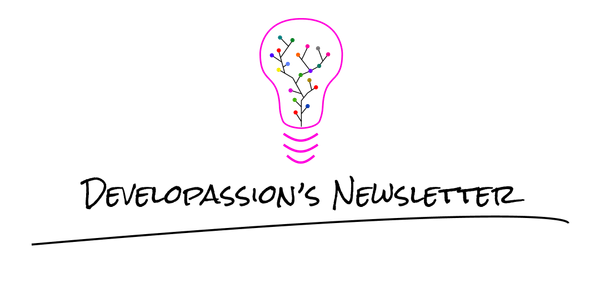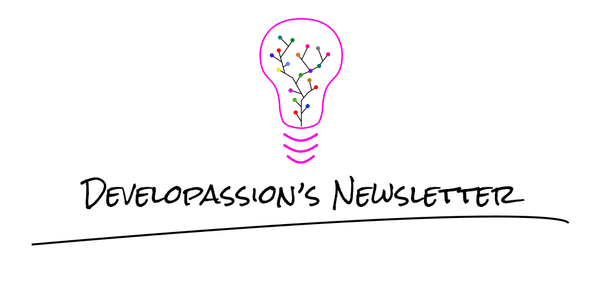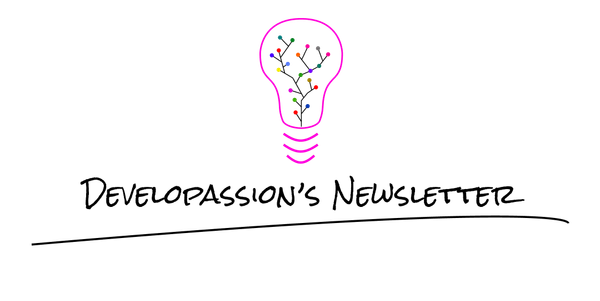Overview of my Personal Knowledge Management System
Discover my Personal Knowledge Management System and get some inspiration to design a robust one for yourself.

This article focuses on the tools and workflows I use to manage information, starting from exploration and curation to capture, organization, and sharing. The central tool in my system is Obsidian, which serves as my Single Source of Truth (SSOT). The process includes capturing information through various means, transitioning analog notes to digital, and systematically organizing and reviewing the notes to build a robust Personal Knowledge Graph (PKG) that I leverage to make progress toward my goals, as well as create and share new content.
Introduction
This is a high-level overview of my own Personal Knowledge Management System (PKMS).
The tools I use in my system are only a part of the picture. Beyond those, there are:
- Conventions & structures
- Activities
- Processes, workflows, systems and habits
- Templates and automation
I will not cover all of that here. I'll only focus on the tools, and on how "information" flows in my system. I describe this, and many more details about Knowledge Management in my course:

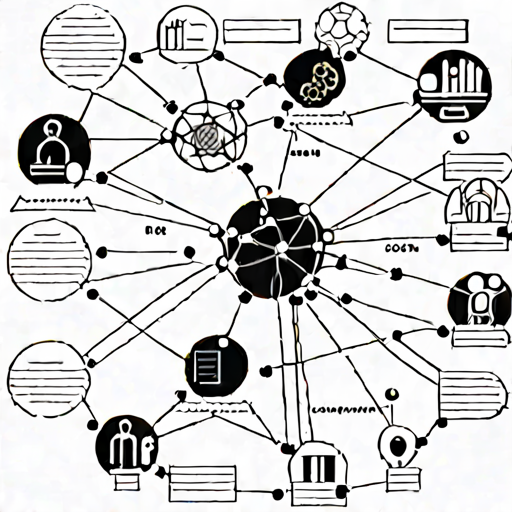
Overview
Here is a simplified visualization of my PKM System, along with how the "information" flows:
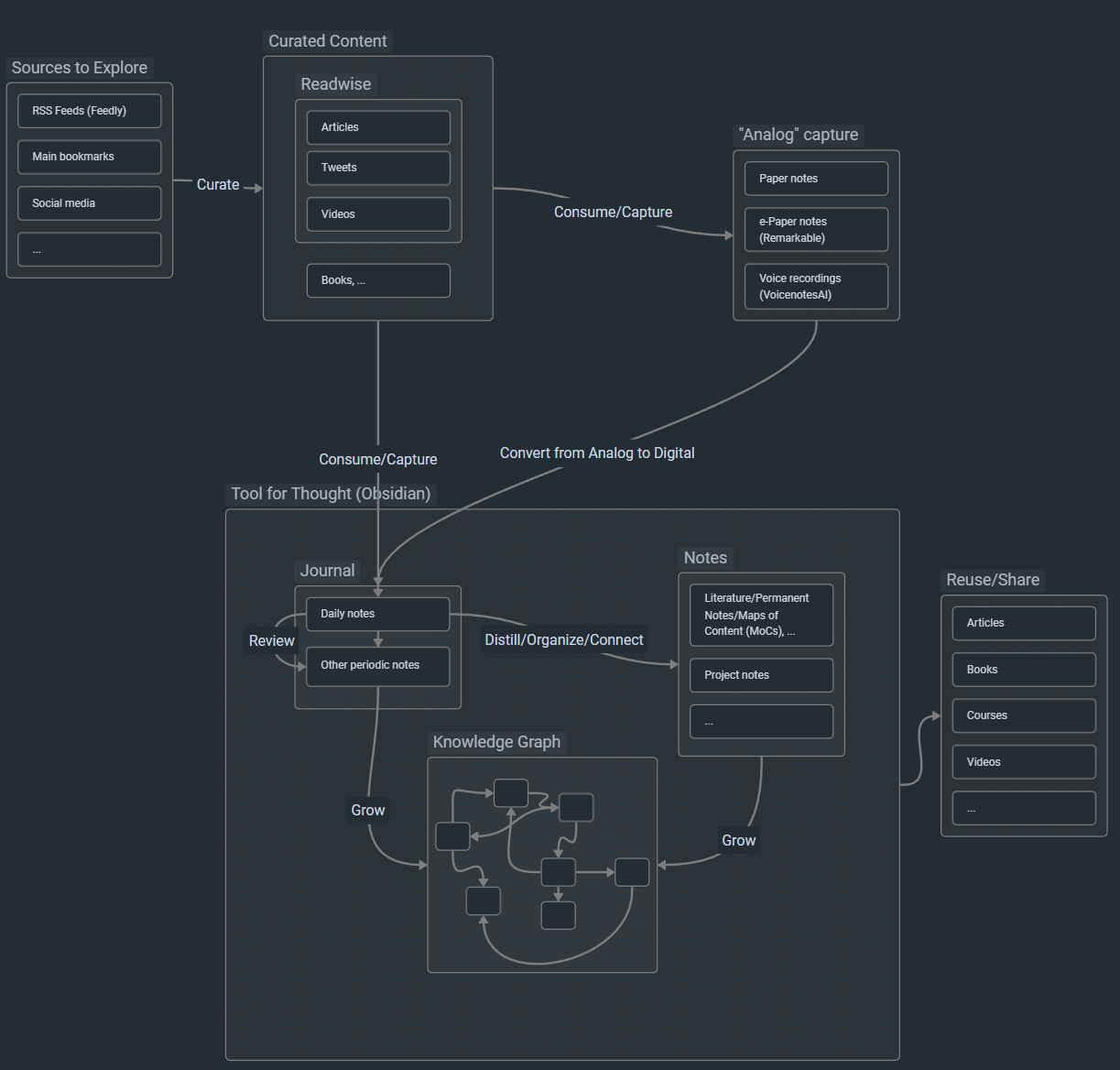
Key Points
- Tools: RSS feeds (Feedly), Bookmarks, Social Media, Readwise, ReMarkable, VoiceNotes AI, Obsidian.
- Process and Workflow: Curating, Consuming, Capturing, Distilling, Organizing, Connecting, Creating, Reusing and Sharing "information".
- Centralization: Obsidian as the main hub for all knowledge.
- Outcome: Powerful Knowledge Graph that I can leverage.
The tools that are part of my Knowledge Management System
- Exploration: RSS feeds in Feedly, Bookmarks I open daily (e.g., Hacker News), Social media (e.g., X, BlueSky, Mastodon), ...
- Curation + consumption: Readwise, books, etc
- Capture: Paper and e-Paper using my ReMarkable for "analog" notes, VoiceNotes AI for voice recording, Obsidian
- Distill, Organize, Connect, Develop, and Create: Obsidian
- Share: Obsidian Publish, My Blog, Notion, etc
Beyond those, I also use:
- Syncthing to synchronize my notes across devices
- Obsidian Smart Connections plugin for Obsidian: chat with my notes
- ChatGPT
- Claude
- A whiteboard
- ...
Single Source of Truth
Independently of where/how I capture information, all my knowledge ends up in Obsidian, my favorite Tool for Thought (TfT). It's my Single Source of Truth (SSOT) for knowledge. That's where I Centralize, Distill, Organize, Connect, Develop, and Create (cfr Personal Knowledge Management Process).
By the way, the structure, templates, and automation I use in Obsidian are based on the Obsidian Starter Kit:
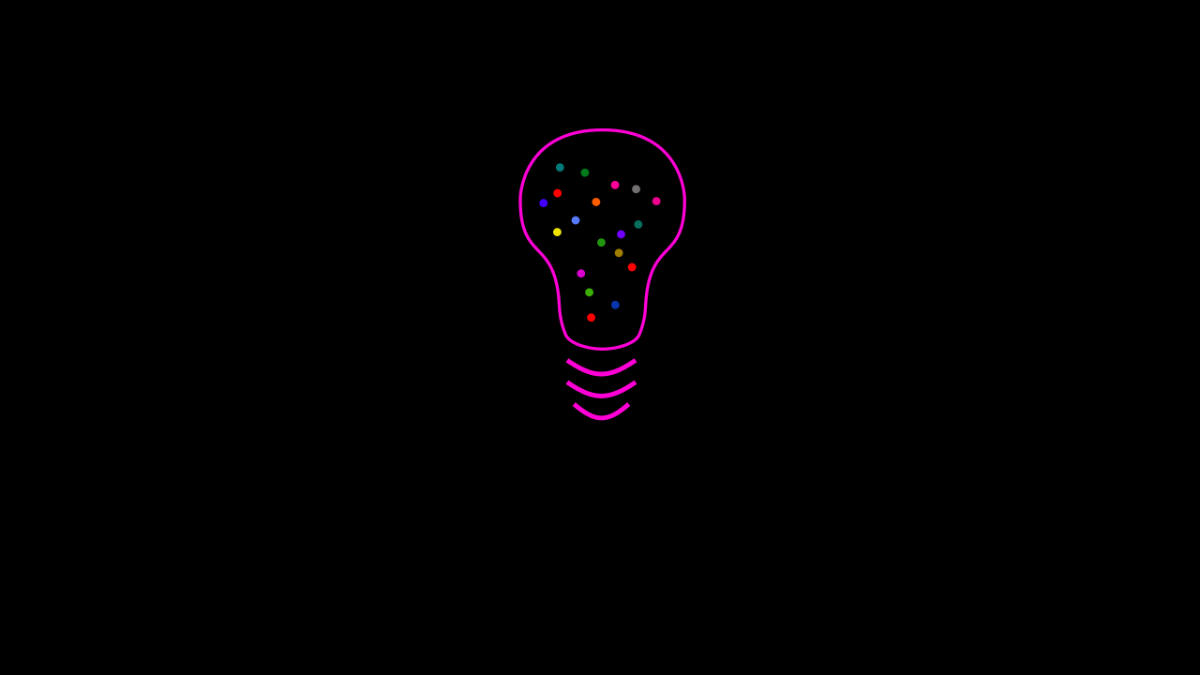
Sources to Explore
Those are the valuable sources I have selected. That's where I get inspiration, discover interesting/valuable content. I select those carefully (cfr Garbage in, Garbage out (GIGO)). In Feedly, I have ~1K RSS feeds I follow loosely. I also follow various people on social media (mainly X, BlueSky and Mastodon). For that, I use what what previously called TweetDeck, and now X Pro. I also have a folder in my Web browser that I open every day, sometimes multiple times a day. In that folder, I have bookmarks for the websites I want or need to visit regularly.
I explore those sources from time to time, and curate the pieces I find useful/valuable. When I pick something, I add it to Readwise (articles, tweets, videos, etc) or to some other list (e.g., my list of books to read). I avoid consuming content right away as it's often Procrastination in disguise... I prefer to consume content at the right time, when it contributes to the achievement of my goals.
Curated Content
I try to centralize the content I want to consume in Readwise. I use bookmarks and lists elsewhere when it makes more sense (e.g., courses, books, etc).
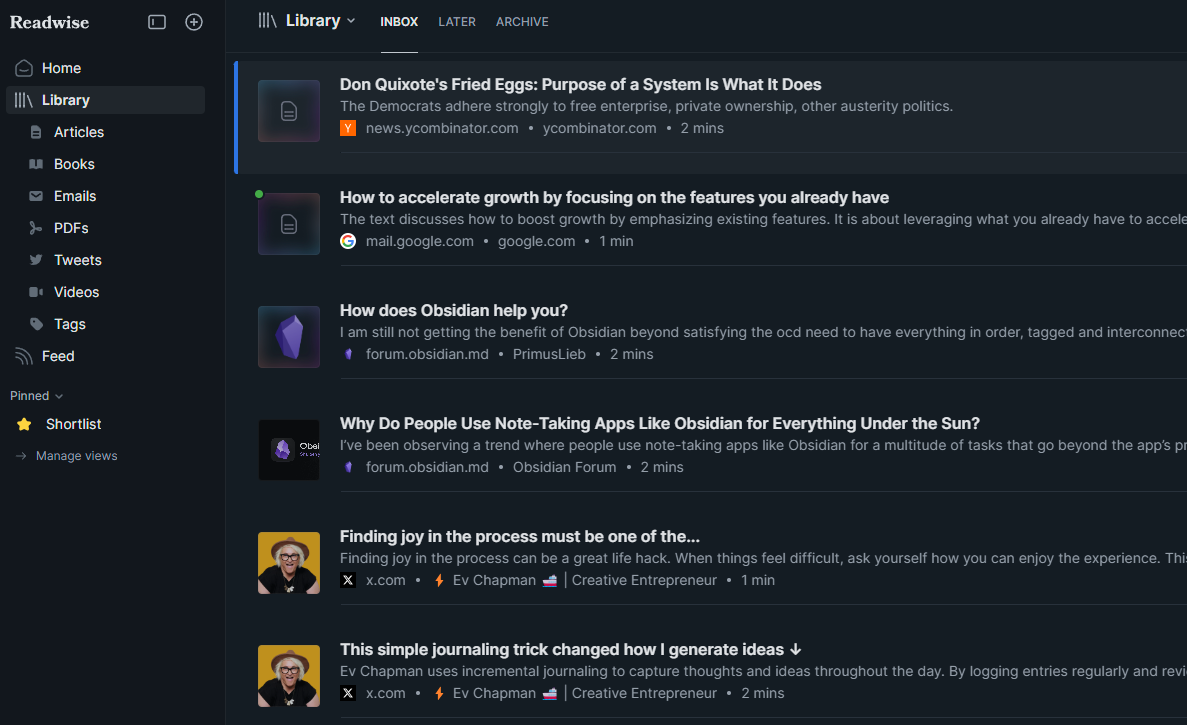
Consumption and Capture
When I decide to consume the pieces I have curated, I block some time to focus on that, explore the content, and capture whatever resonates or is useful information/knowledge/wisdom I want to keep. I take notes directly in Obsidian when possible. If I can't, I use my ReMarkable (e.g., when I'm reading books on my e-reader), or VoiceNotes AI to capture ideas (e.g., when I'm on the go). Wherever I capture, I keep track of my sources, to always be able to go back to those if/when needed, even if my goal is to avoid having to.
Analog to digital
Importantly, I try to transition my analog notes to digital as soon as possible, to avoid having knowledge "islands". I don't want to keep paper or e-Paper notes around. I don't want to keep voice recordings around. All I want is to move everything to my single source of truth (i.e., Obsidian) as fast as possible.
I've documented my approach here: How to convert notes from analog to digital.
Review
I rely on Periodic reviews, and weekly reviews in particular to review my daily notes. I've described my approach here: Weekly review process
Distill, Organize, Connect
Almost everything I capture ends up in the daily notes of my journal (cfr Journaling). Usually, I store those in the "Discovered Today" section. I also use an "Interesting Links" section for useful resources I've stumbled upon. Here's what it often looks like:
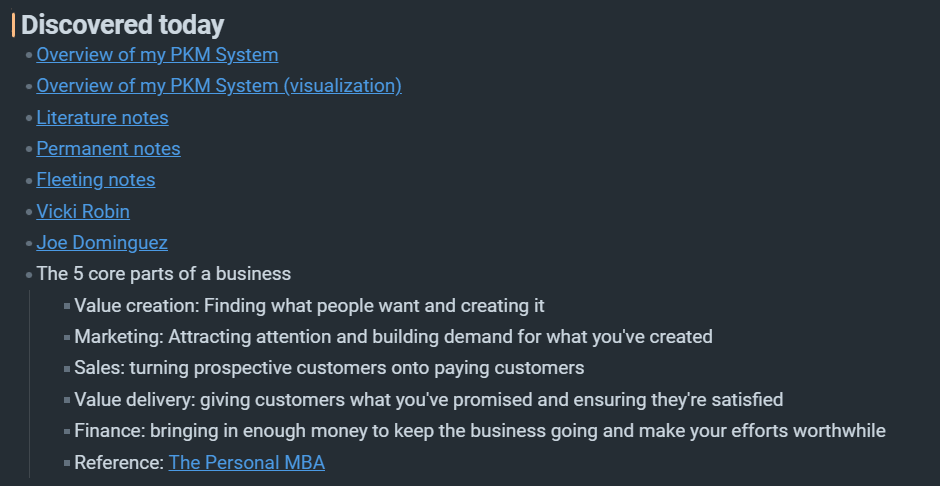
During my weekly reviews, I distill the content of my daily notes, organize it, and connect it to the rest of my knowledge. In practice, this means converting the different bullet points in my daily notes to separate notes. I generally create Literature notes or Permanent notes (cfr Zettelkasten method), but rarely Fleeting notes. I do my best to create Atomic notes, and I add relevant metadata, tags, and links to those notes. Once I'm done, my Personal Knowledge Graph (PKG) is more valuable than it was the week before.
Leverage, Reuse and Share
Last but not least, I leverage my Knowledge Graph to make progress on my goals. Whenever I want to create and share new ideas, I just dive into my knowledge base, find relevant pieces, and compose them in different ways. This is how I create articles, books, courses, etc. While creating new content, I also enrich my Knowledge Graph with new insights, links, etc. I continually improve my existing notes, and I consider those as Evergreen notes. Note that many of my creations also become part of my Knowledge Graph.
Last but not least, I also leverage my Knowledge Graph in various situations, like when I'm writing an email, when I'm preparing for a meeting, when I'm working on a project, etc. This is shortly put, but it's actually where the system shines the most and creates leverage.
References
- Feedly
- X
- X Pro
- Bluesky
- Hacker News
- Readwise
- ReMarkable
- VoiceNotes AI
- Obsidian
- Obsidian Publish
- Syncthing
- Obsidian Smart Connections plugin for Obsidian
- ChatGPT
- Claude
About Sébastien
I am Sébastien Dubois. You can follow me on X 🐦 and on BlueSky 🦋.
I am an author, founder, and coach. I write books and articles about Knowledge Work, Personal Knowledge Management, Note-taking, Lifelong Learning, Personal Organization, and Zen Productivity. I also craft lovely digital products . You can learn more about my projects here.
If you want to follow my work, then become a member.
Ready to get to the next level?
To embark on your Knowledge Management journey, consider investing in resources that will equip you with the tools and strategies you need. Check out the Obsidian Starter Kit and the accompanying video course. It will give you a rock-solid starting point for your note-taking and Knowledge Management efforts.
If you want to take a more holistic approach, then the Knowledge Worker Kit is for you. It covers PKM, but expands into productivity, personal organization, project/task management, and more:
If you are in a hurry, then do not hesitate to book a coaching session with me: