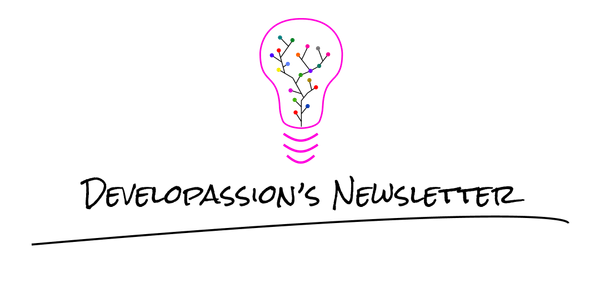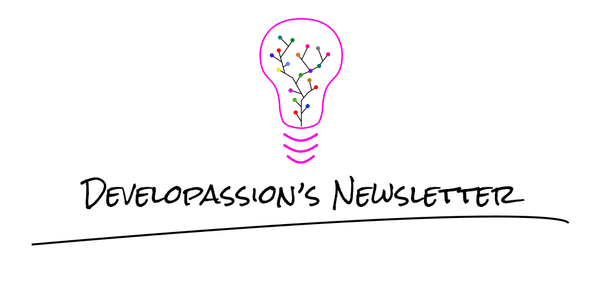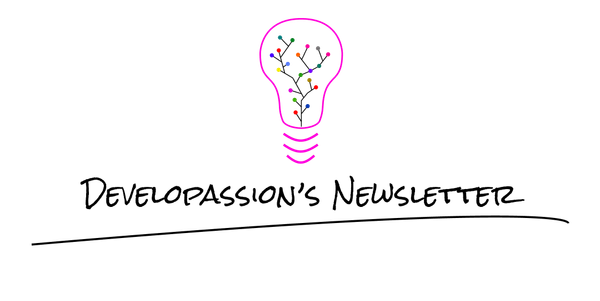Unlocking Potential: The Value of Transitioning from Analog to Digital
Unlock the Power of Digital: Transition from analog to digital for endless possibilities! Convert paper notes to a digital Personal Knowledge Management system, connect ideas, and harness the future of knowledge

In this article, I want to discuss the reasons why going from analog to digital is valuable. While analog has various advantages "in the moment", it limits the ways in which you can leverage your knowledge, especially when considering notes and Personal Knowledge Management.
Introduction
Digital transformation often leaves us lost and overwhelmed. But while it creates tension and creates new issues we need to deal with, it also enables many use cases and creates avenues to manage information and improve workflows.
As much as I enjoy analog means to discover, learn and explore ideas, I consider my analog information to be transient. I don't keep old notebooks around. I transition everything I want to keep to digital, and I get rid of the analog content as soon as I can.
We'll start by looking at the benefits of using analog "tools", then we'll discuss the advantages of going digital, and what they enable. Finally, we'll look at workflows you can use to go from analog to digital, and how to think about the transition.
The benefits of starting analog
Embracing analog methods, such as using pen and paper, before transitioning to a digital environment offers unique benefits. While the digital realm offers a multitude of advantages that we're going to discuss, there are also compelling reasons to begin your journey with analog tools:
- Enhanced cognitive engagement: Writing by hand creates a deeper cognitive connection with the material. Physically forming letters and shapes engages your brain in a way that typing on a keyboard does not. This deeper engagement can lead to better comprehension and knowledge retention
- Freedom from distractions: Analog tools are inherently distraction-free. When you're using pen and paper, you're much less tempted by notifications, emails, or other digital distractions. This undivided attention can lead to more focused and creative thinking
- Flexibility and creativity: Paper allows for unlimited creativity. You can sketch, doodle, create diagrams, and take non-linear notes freely. This flexibility can be especially valuable if you want to explore ideas
- Tangible record: Analog methods provide a tangible and tactile record of your work. You can physically flip through pages, underline key points, and annotate text. This physicality can make your notes more memorable and accessible
- Mindful reflection: Writing by hand encourages mindfulness and deliberate thought. It provides an opportunity to reflect deeply on your ideas, which can lead to more thoughtful and meaningful insights
- Low entry barrier: Analog tools are readily available and require minimal setup. All you need is a pen and some paper. This makes analog methods accessible to everyone, everywhere, regardless to tech-savviness
- No battery dependence: Unlike digital devices, pen and paper never run out of battery. This reliability ensures that you can take notes or sketch ideas anytime, anywhere, without worrying about power sources. That being said, hybrid tools such as the ReMarkable paper tablet provide a good alternative. I've been using one for a while, and never had issues with the battery
Despite the advantages of the digital realm that we're going to discuss, beginning with analog methods like pen and paper can be a valuable stepping stone. Analog tools offer a strong foundation for your transition into the digital world.
Why going digital is valuable
Starting analog doesn't mean abandoning digital altogether. It's not an either-or proposition. In my humble opinion, analog and digital are complementary. That being said, transitioning to digital does provide important benefits over keeping your analog information around.
Analog information is mostly isolated, and rarely gets reused and "connected", even though there are methods to connect analog ideas. As we'll see, these are two important drawbacks, even though there are others to consider.
Here are the main benefits of transitioning to digital:
- Persistence and permanence: One of the most significant advantages of going digital is the persistence of information. Unlike physical documents that can degrade over time, get lost or destroyed, digital data can be stored indefinitely without deteriorating (assuming you have proper backups in place). This ensures that your valuable information remains accessible and intact for years to come
- Ability to rework and improve: Digital information allows for easy editing and revising. Whether you're refining a document, fine-tuning a design, or enhancing a piece of content, digital tools provide the flexibility to rework and improve your work without losing the original. Using analog means, reworking a piece often means re-creating it
- Unified knowledge repository: Going digital allows you to consolidate information from various analog sources into a single, unified knowledge repository. Instead of juggling physical notebooks, loose papers, disparate and disconnected systems, your knowledge becomes accessible from a centralized digital platform
- Connect Ideas and Concepts: Digital platforms enable you to connect ideas and concepts effortlessly. Through hyperlinks, tags, and interconnected documents, you can create a web of knowledge that facilitates understanding and fosters creativity Cross-referencing ideas, knowledge and information helps turn "dry" Knowledge Bases into much more valuable webs of knowledge, also known as Knowledge Graphs. And the value of a Knowledge Graph compounds over time
- Efficient search and retrieval: With digital documents, finding and retrieving specific information is a breeze. Advanced search features, metadata, and categorization options make it easy to locate what you need within seconds. Assuming you know how to connect ideas, you have many different paths to find what you need when you need it
- Improved accessibility: Knowledge centralization through digital transition enhances accessibility. You can access your information from any device with an internet connections, and sometimes even without one. This increases flexibility, and productivity, whether you're at the office, home, or on the go
- Enable versioning: Digital information simplify version control. Using digital tools and platforms, you can easily create many variants of a document/note, track changes and compare different versions
- Automate workflows: Digital systems are designed to streamline workflows. You can automate repetitive tasks, set reminders, and use software to manage processes efficiently. This frees up time for more strategic and creative thinking, but also enables powerful usages of your knowledge
- Collaboration and sharing: Digital tools and platforms foster collaboration, allowing individuals and teams to work together in real-time, regardless of their physical location
- Streamlined organization: Transitioning to digital allows you to implement a structured organizational system for your knowledge. You can use folders, tags, categories, and metadata to keep everything neatly organized, reducing clutter and confusion. With analog data, this is also doable, but much more challenging
- Scalability and growth: As your knowledge base/graph expands, digital platforms can scale to accommodate your growing repository of knowledge. This is much harder to achieve with analog information
- Data analysis and insights: Digital information can easily be analyzed to extract valuable insights. For instance, tools such as Obsidian make it a breeze to get statistics about your Knowledge Graph, to visualize it, query different pieces of the puzzle, etc. Also, you can go further an leverage tools such as Large Language Models (LLMs) to further leverage your knowledge. This enables variouns use cases, such as asking questions to your knowledge base (e.g., using the Smart Connections plugin for Obsidian, or using Notion AI)
- Cost savings: Going digital often leads to significant cost savings. It eliminates the need for physical storage, reduces paper and printing expenses
- Digital-physical hybrid: Starting analog doesn't mean abandoning digital altogether. You can integrate the best of both worlds by using analog tools for initial brainstorming/thinking and then transitioning to digital platforms for organization, connection and sharing
- Backup and disaster recovery: Digital assets can be easily backed up and secured in multiple locations. This redundancy minimizes the risk of data loss due to hardware failures, disasters, or accidents. Your information remains safe and recoverable. With analog information, this is much harder to achieve
- Data migration and portability: Transitioning from analog to digital doesn't mean leaving your old information behind. Digital tools often provide means to migrate and digitize your existing data, ensuring a seamless transition and preserving your historical records. Moreover, once information is digital, it's much easier to move it around and, assuming you are using Open Data formats, to use your data with different tools and migrate over time, as needed
The transition from analog to digital is not merely a shift in technology, but a way to empower individuals and organizations to leverage their information in many ways, and lead to more creativity and productivity. It paves the way for knowledge centralization, connecting ideas, and creating valuable Knowledge Graphs.

Analog information should be transient
Given all the benefits of going digital, it feels obvious to me that analog information should be considered transient. That is, even though capturing information using analog means (e.g., pen and paper) comes with various benefits, the long term gains of going digital are too important to be ignored.
That's why I always recommend people to include the transition from analog to digital as part of their information and knowledge management systems. This may sound complicated, but it really isn't. For instance, by using the ReMarkable paper tablet, my information is immediately stored in digital form. I can easily get a PDF or image version of my notes, and later convert those to other data formats (e.g., Markdown). But the same is true for paper notes. You can take a picture, and use digital tools to convert those pictures into other data formats (e.g., using GPT 4).
So, please do consider analog information as transient. Consider the transition from analog to digital as a crucial step toward a more efficient and future-proof knowledge management strategy. This will empower you and your teams to harness the full potential of your information.
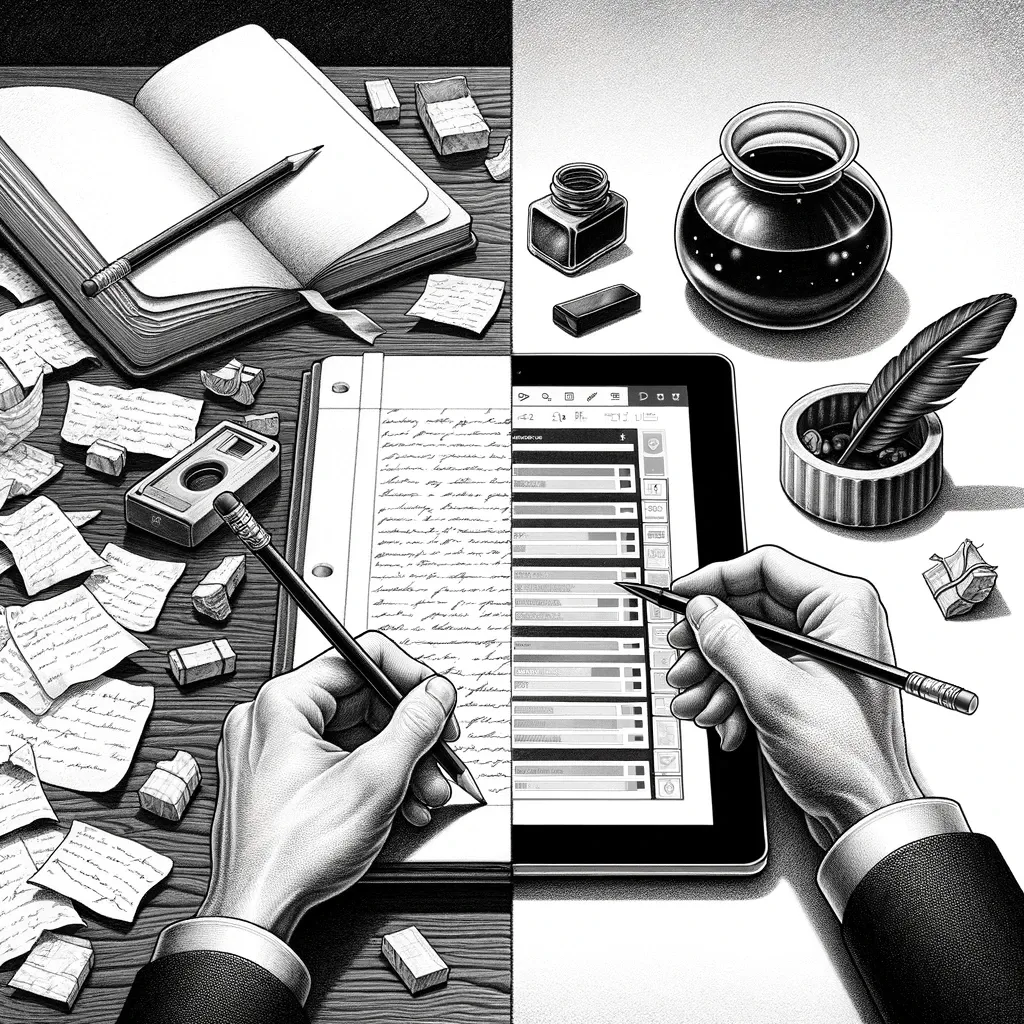
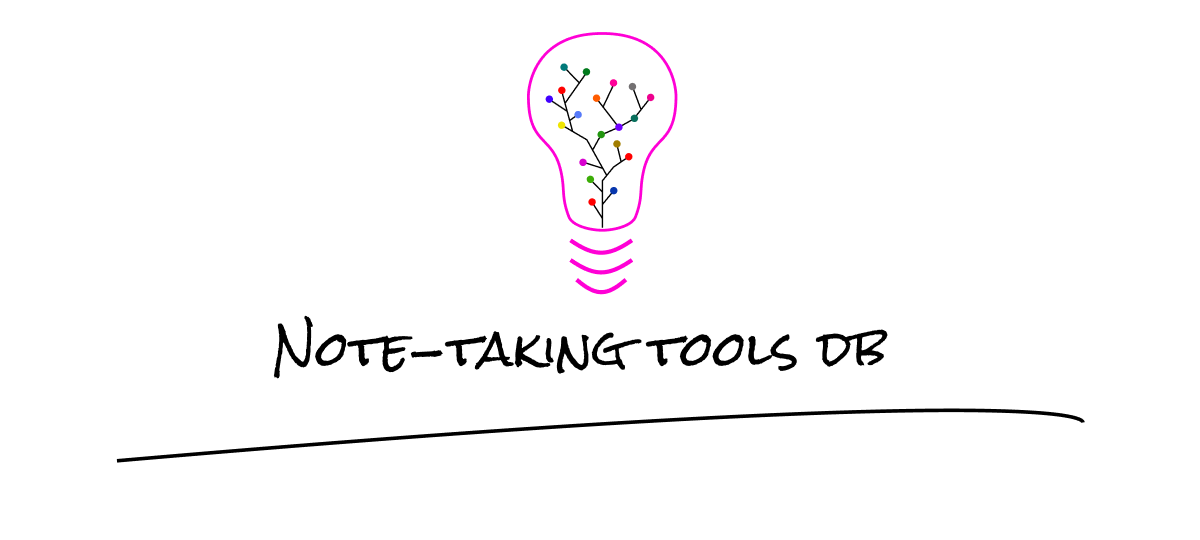
Transitioning from analog to digital: A pratical guide
Transitioning from analog to digital may seem like a daunting task, but with a structured approach, it becomes accessible and highly rewarding.
Here's a step-by-step guide on how to make this transition, with a focus on converting paper notes to a Personal Knowledge Management (PKM) system:
Step 1: Assess your analog materials
First off, create an inventory of your existing analog materials. Find your physical notebooks, paper-based notes, and any other analog sources of information that you want to digitize.
Second, categorize your analog information based on their specific transition requirements. For instance, converting paper notes and notebooks to digital might require one approach, while book highlights might require another.
Also, prioritize the information that will most benefit from transitioning to digital. In order to create more leverage, you need to know which information will add most value to your digital knowledge base.
Step 2: Choose your digital platforms
For each "category" of analog information you have, you need to identify where in your digital world it should transition to. The advice I generally give is to use as few tools/platforms as possible. For instance, I mostly rely on the following "repositories" to store my digital information:
- Google Drive: private and business documents, excel sheets, invoices, video projects, etc
- NAS: pictures, videos, private data, etc
- Gmail: e-mails
- Google Calendar: events, reminders, time blocking, anniversaries, etc
- Obsidian: ALL my notes, journal, project plans, tasks, and more!
- Notion: Shared documents
- Figma: visuals
- GitHub: source code and software development project tasks
Of course I use many more digital tools, but information and knowledge-wise, those are my main repositories. The benefit of using fewer tools is that you increase the possibility of reusing and connecting content/ideas. Moreover, it's simpler to grasp, easier to file new information and to find what you need.
Research and select your digital platforms and tools. Also, please do consider introducing a Personal Knowledge Management (PKM) system in your life if you don't have one already. PKM encompasses way more than personal notes, but starting with a modern note-taking tool can greatly help (e.g, Obsidian combined with the Obsidian Starter Kit).
Don't worry too much about feature sets. It's just procrastination in disguide. For my documents, I care about accessibility, versioning, backup and recovery. For my notes, I care about privacy, portability and the ability to connect ideas. For tasks, I just want lists and checkboxes. Simplicity is a feature!
You need to be clear about what should go where, so that you can file newly transitioned information without thinking too much.
Step 3: Define an organization system for your digital information
Assuming you have chosen your digital "weapons", you need to organize those. You don't need to spend days and days to do this, but you do need a minimal organization system.
Ideally, your organization system should be homogeneous across tools. That is, you should be able to easily find your way in each. This means:
- Knowing where to store new information
- Knowing where to find what you need
I generally recommend the PARA method and the Johnny Decimal system. Those are simple to understand and use. Also, they can easily be combined to accomodate specific needs. More importantly, they scale really well.
With that in place, you'll be able to organize your data and avoid creating a digital mess for yourself.
Step 4: Make sure you have backup/restore and disaster recovery processes in place
For each tool and platform you use, you need to make sure that you know how to:
- Backup the information: Ideally, this should be automated in some way so that you don't have to think about it
- Restore the information: Ideally piece by piece. If you lose a file, then you should be able to restore that single file, independently of other ones. You don't want all your data to go back in time if you lose a single piece
- Prepare for and recover from a disaster: Your information management strategy needs to take disasters into account. What happens if your Google account gets compromised or banned for some reason? Will you still have access to your data? You need to think about this, find solutions to ensure that you'll never lose anything important and know what to do when the worst happens (i.e., hope for the best, prepare for the worst)
- Migrate your data elsewhere: Assuming you have chosen tools that care about data portability (note that this is a core part of the GDPR), there should be a way for you to migrate your information from one system or platform to another. Even if it's mandated by international laws, it's important for you to know how to migrate so that you're not stuck with a specific vendor forever (i.e., avoid vendor lock-in). So do take some time to prepare for future migrations. Make sure you know how to export your information
Step 5: Digitize your analog information
Depending on the type of information, there are different approaches to digitize it. Here's what I generally do:
- For paper documents (e.g., bills, invoices, official documents, etc), I simply scan the papers to PDFs or images, and store those in Google Drive or my NAS
- For pictures (e.g., old family photographs), I also scan to images, and import those into my Lightroom database
- For book notes and book highlights, I generally take notes using my ReMarkable, so those follow the same steps I'll describe below
- For paper notes, I take pictures, get those on my computer, and use OpenAI GPT to convert the images into Markdown. Then I import the Markdown into Obsidian and add relevant metadata. If the process fails for some reason, I simply transcribe the notes manually into Obsidian
- If my paper notes contain schemas, diagrams or freeform drawings, I take some time to recreate those using Obsidian canvas (when valuable/still relevant)
Step 6: Organize, categorize, and add metadata
As you digitize your analog information, you need to organize it systematically within your chosen digital platforms and tools. While you're doing so, make sure you add relevant categories, tags, and metadata. This will add more value to your digital information, and will enable you to better leverage it later on.
Consistently doing this ensures that related ideas can be easily connected later, and that it'll be easy for you to find what you need at all times.
Step 7: Include the transition to digital in your workflows
The transition from analog to digital is not a one-time thing. It's an ongoing process. You'll continue to take notes using pen and paper, you'll continue receiving paper documents (at least for years to come 🤣), and thus you'll regularly need to go from analog to digital.
For this reason, you need to include the transition from analog to digital as part of your personal and/or professional workflows. I personally transition my analog content to digital at the following occasions:
- During my periodic reviews (mainly during weekly and monthly reviews)
- During tax season
- After I capture pictures and videos of important events
- Randomly (e.g., when I can't focus and don't feel like working)
At each of those occasions, I go through my papers, identify what matters, prioritize, digitize and get rid of what I don't need anymore.
Step 8: Leverage digital features
Now it's time to benefit. Explore the features offered by your chosen digital platforms and tools.
Specifically for your notes, learn about ways to connect ideas and to leverage tags and metadata. Also learn more about how to search for specific pieces of the puzzle. Improve your "information-finding-fu", and leverage modern AI tools such as Large Language Models (e.g., ChatGPT, Mistral, Ollama, Bard, etc). Explore connections and patterns, and leverage your digital knowledge graph to empower yourself.
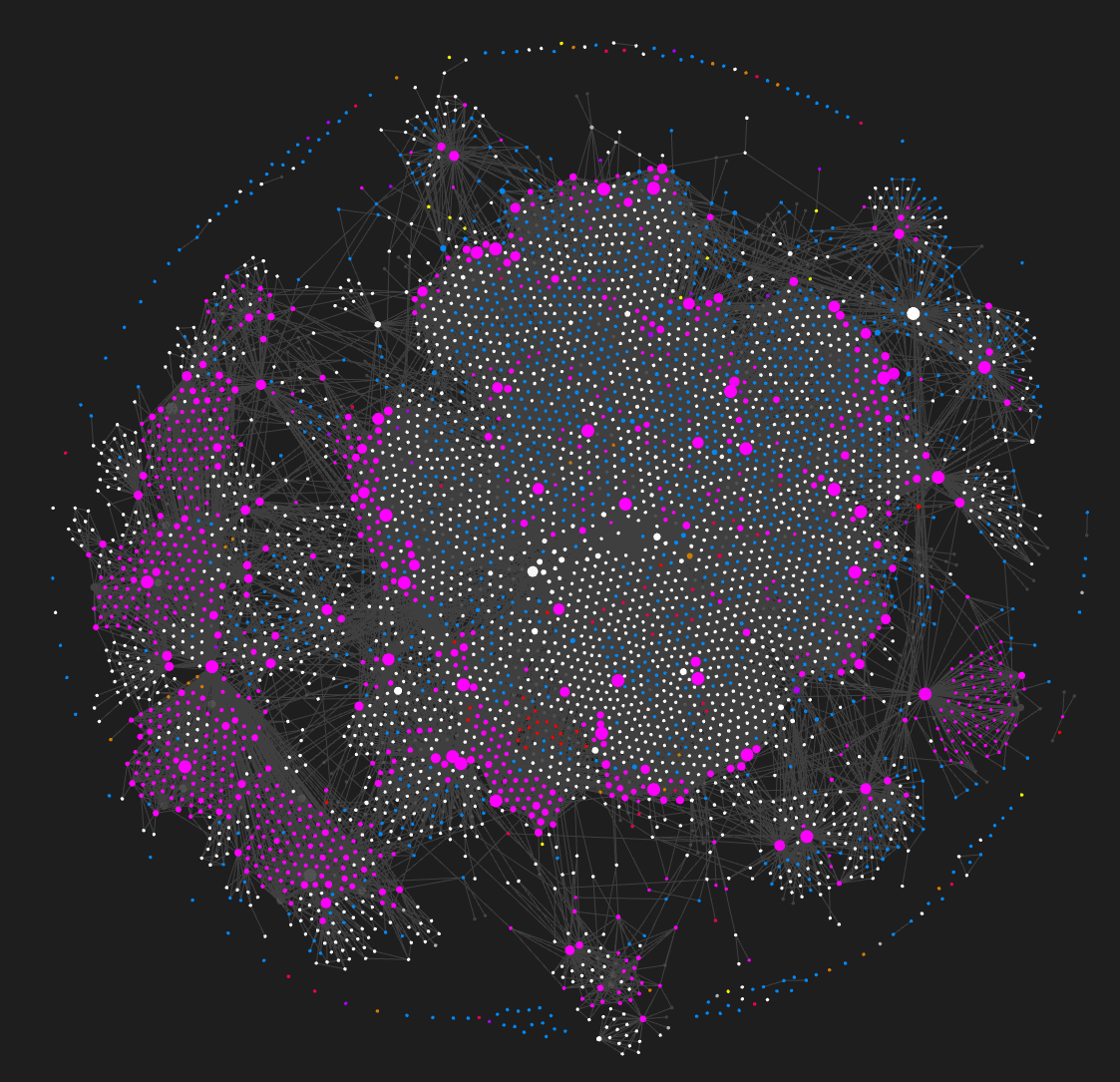
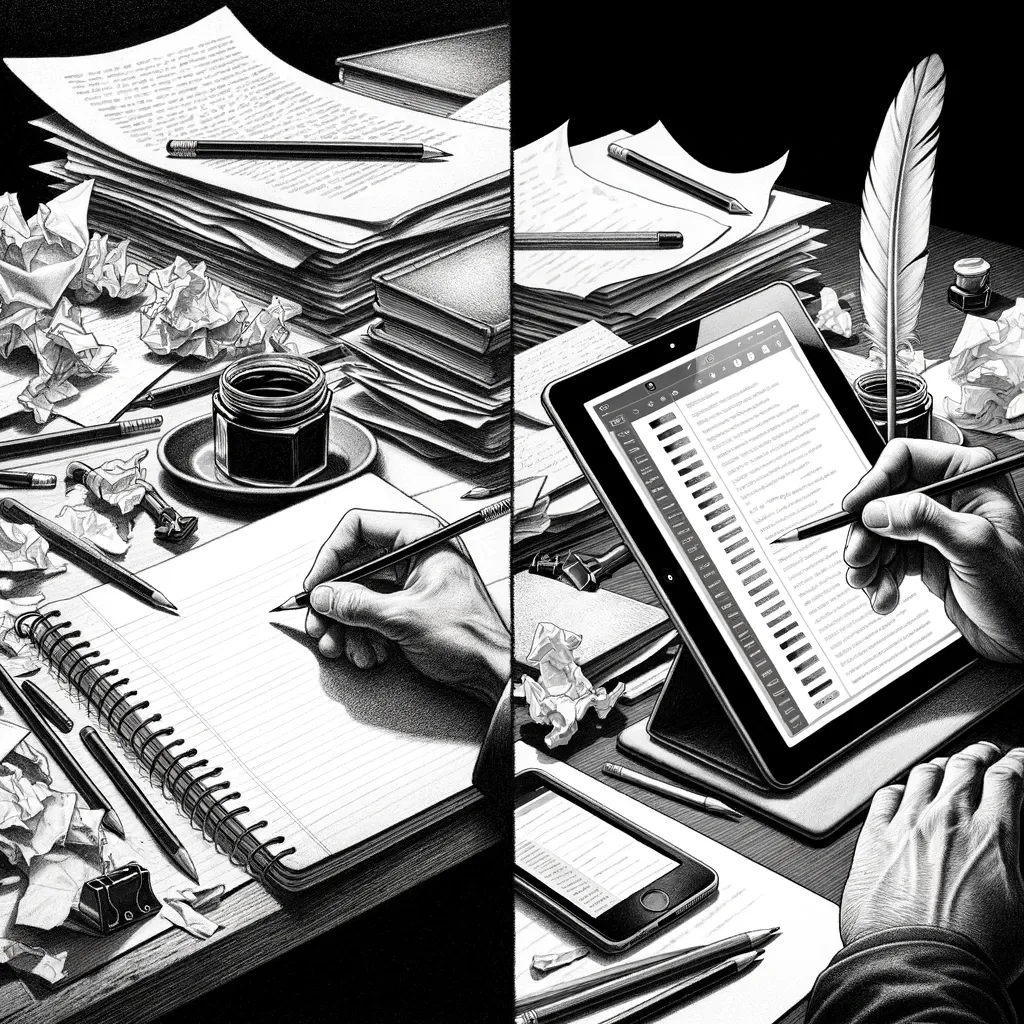
As you evolve your workflows and make better use of digital tools and platforms, you'll create more and more leverage. The more you progress, the more your Knowledge Graph and digital information will empower you. Use it all while you explore ideas, learn and create new things.
Transitioning to a digital knowledge environment is an ongoing process. Embrace the opportunities for continuous learning and iteration. Experiment with new features, improve your organization system, and refine your note-taking and linking techniques over time. Take time to evolve your Knowledge Management practices, and become a future-proof Knowledge Worker and Lifelong Learner.
Conclusion
Going from analog to digital has a lot of value. Don't let your valuable insights get lost in a pile of paper. Take every opportunity to connect ideas and create leverage. Your future self will thank you!
That's it for today! ✨
About Sébastien
I am Sébastien Dubois. You can follow me on X 🐦 and on BlueSky 🦋.
I am an author, founder, and coach. I write books and articles about Knowledge Work, Personal Knowledge Management, Note-taking, Lifelong Learning, Personal Organization, and Zen Productivity. I also craft lovely digital products . You can learn more about my projects here.
If you want to follow my work, then become a member.
Ready to get to the next level?
To embark on your Knowledge Management journey, consider investing in resources that will equip you with the tools and strategies you need. Check out the Obsidian Starter Kit and the accompanying video course. It will give you a rock-solid starting point for your note-taking and Knowledge Management efforts.
If you want to take a more holistic approach, then the Knowledge Worker Kit is for you. It covers PKM, but expands into productivity, personal organization, project/task management, and more:
If you are in a hurry, then do not hesitate to book a coaching session with me: