Why Obsidian is All You Need - From Simple Notes to Complete Productivity
Discover why Obsidian isn't just another note-taking app, but a complete system for managing your knowledge, tasks, projects, and digital life.

In this article, I want to convince you that Obsidian is the answer you've been looking for, and why you should stop endlessly researching tools.
Introduction
Are you spending more time researching productivity tools than actually being productive? Hopping from one note-taking app to another, trying to find the "perfect" solution? Let me tell you why Obsidian isn't just another tool – it's the central hub for your entire digital life.
Let me listen to this
I have used NotebookLM to generate a podcast version of this article. You can find it here:
The Power of Starting Simple
First and foremost, let me address the elephant in the room: Obsidian isn't just for tech-savvy users. Yes, you can dive deep into plugins, customizations, and even build your own extensions. But here's the thing: you don't need any of that to get started.
The beauty of Obsidian is that you can start incredibly simple:
- Create a note
- Write your thoughts
- Bonus point if you link related ideas together
That's it. No complex folder structures. No fancy plugins. No technical knowledge required.
Why Obsidian Stands Out
The real power of Obsidian lies in how it enables you to connect your thoughts. Unlike traditional apps where notes exist in isolation, Obsidian lets you create a living, breathing network of ideas.
Consider this: each thought you capture can be instantly connected to related concepts. These connections form a knowledge graph that becomes increasingly valuable over time. It's not just about storing information. It's about creating a system that helps you think better.
Your All-in-One Productivity Center
Here's where Obsidian truly shines – it can be the center of your entire productivity universe. Let me show you what I mean:

Knowledge Management
- Build a personal knowledge base
- Create your own digital garden
- Link thoughts, ideas, and concepts
- Generate insights through connections
Task Management
- Capture tasks within context
- Create actionable to-do lists (e.g., within your daily note)
- Track project-specific tasks (e.g., within a project-specific note or within a Kanban board in Obsidian)
- Set due dates and reminders (requires the Tasks plugin for Obsidian)
- Filter tasks across your vault (requires the Tasks plugin for Obsidian)
Project Management
- Design project dashboards
- Track progress and milestones
- Link project notes with resources
- Visualize project dependencies
- Keep documentation centralized
Daily Journaling
- Maintain activity logs
- Track habits and goals
- Record personal reflections
- Review past entries easily
- Connect daily notes with ideas, knowledge and projects
Knowledge Visualization
- Create mind maps
- Design flowcharts
- Draw on infinite canvases
- Connect ideas visually
Research and Writing
- Collect research materials (e.g., images, audio files, video, PDF documents)
- Take literature notes
- Draft essays, articles and books
- Create outlines
- Manage references
The best part? You can start with just one of these aspects and gradually expand as your needs grow. There's no pressure to use everything at once.
Common Misconceptions
"But isn't Obsidian too complex?" I hear this all the time, and I get it. However, this fear is largely unfounded.
Take Markdown, for instance. It might sound technical, but it's actually simpler than traditional formatting:
- Want bold text? Just add two asterisks: like this
- Need a list? Just start with a hyphen
- Want to link ideas? Just use double brackets:
[[Your other idea goes here]]
No more fiddling with formatting menus or fighting with your text editor. Just write and focus on what matters: the ideas!
The Immediate Benefits
For those coming from traditional apps like OneNote or Evernote, here's what you'll notice immediately:
- Your notes become interconnected naturally
- Ideas flow more freely
- You spend less time organizing and more time thinking
- Your knowledge base becomes more than just a collection of random/isolated notes
- Everything you need is in one place
The whole becomes greater than the sum of its parts. That's the magic of connected thinking and centralized productivity. It's an idea that I discussed before in the following article:
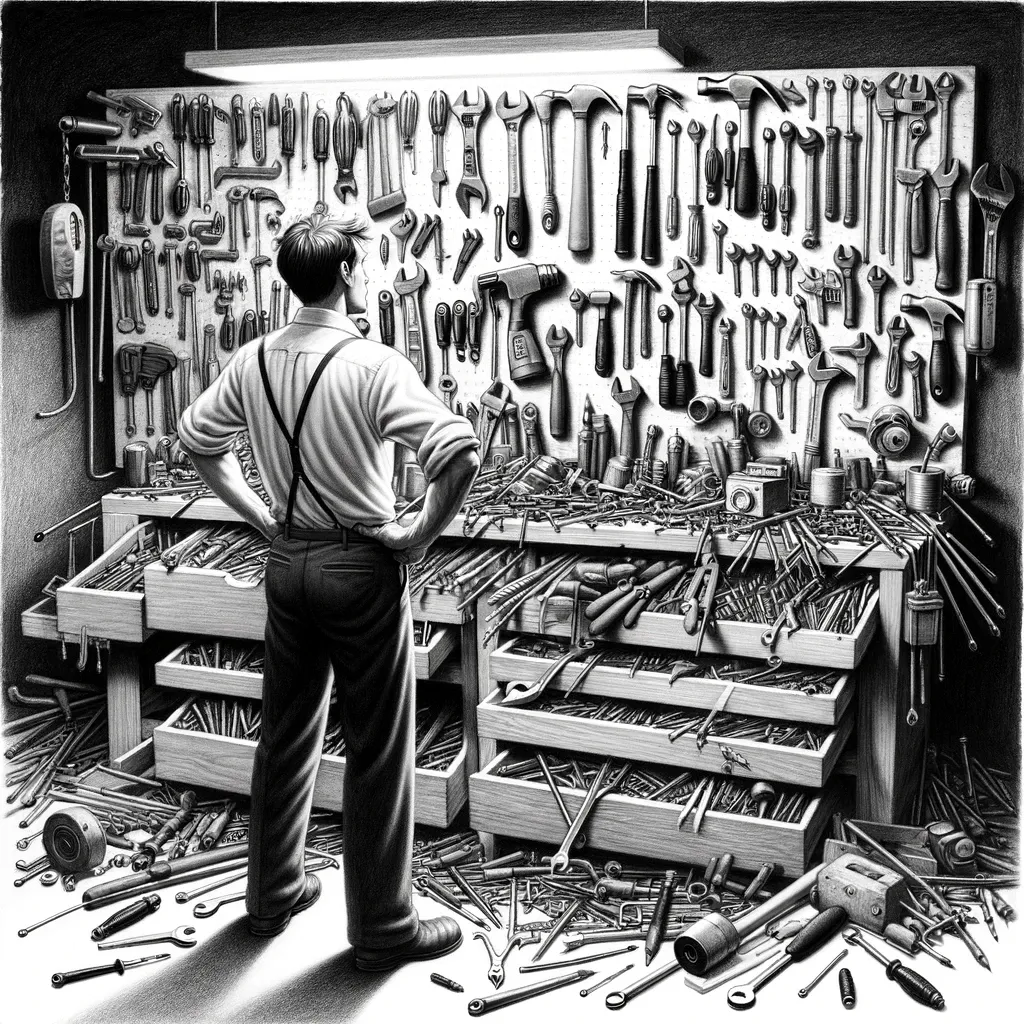
The Long-Term Advantage: Future-Proof Your Knowledge
Here's something most people don't realize: we're entering an era where personal knowledge bases will become increasingly valuable. With the rise of AI, having a well-organized collection of your thoughts, ideas, and knowledge will be crucial.
Your personal knowledge base can help:
- Align AI tools with your specific needs
- Provide context for better AI interactions
- Preserve and enhance your unique perspectives
- Build upon your ideas systematically
- Create a foundation for future productivity
Key Benefits That Make Obsidian Unique
Let me share why Obsidian really stands out from everything else I've tried:
Free and Blazing Fast
- It's completely free to use, and also for solopreneurs
- Lightning-fast performance, even with thousands of notes
- No lag when writing or searching through your vault
True Data Ownership
- Your data stays on your device
- Complete privacy and security
- Works offline, no internet required
- Use any sync solution you prefer
- No vendor lock-in, you can edit your notes with any text editor, forever
Cross-Platform Freedom
- Available on Windows, Linux, and MacOS
- Full-featured mobile apps for iOS and Android
- Consistent experience across all devices
- Access your notes anywhere
You can also easily synchronize your notes across devices using Obsidian Sync, or using other tools. I wrote an article about this before:
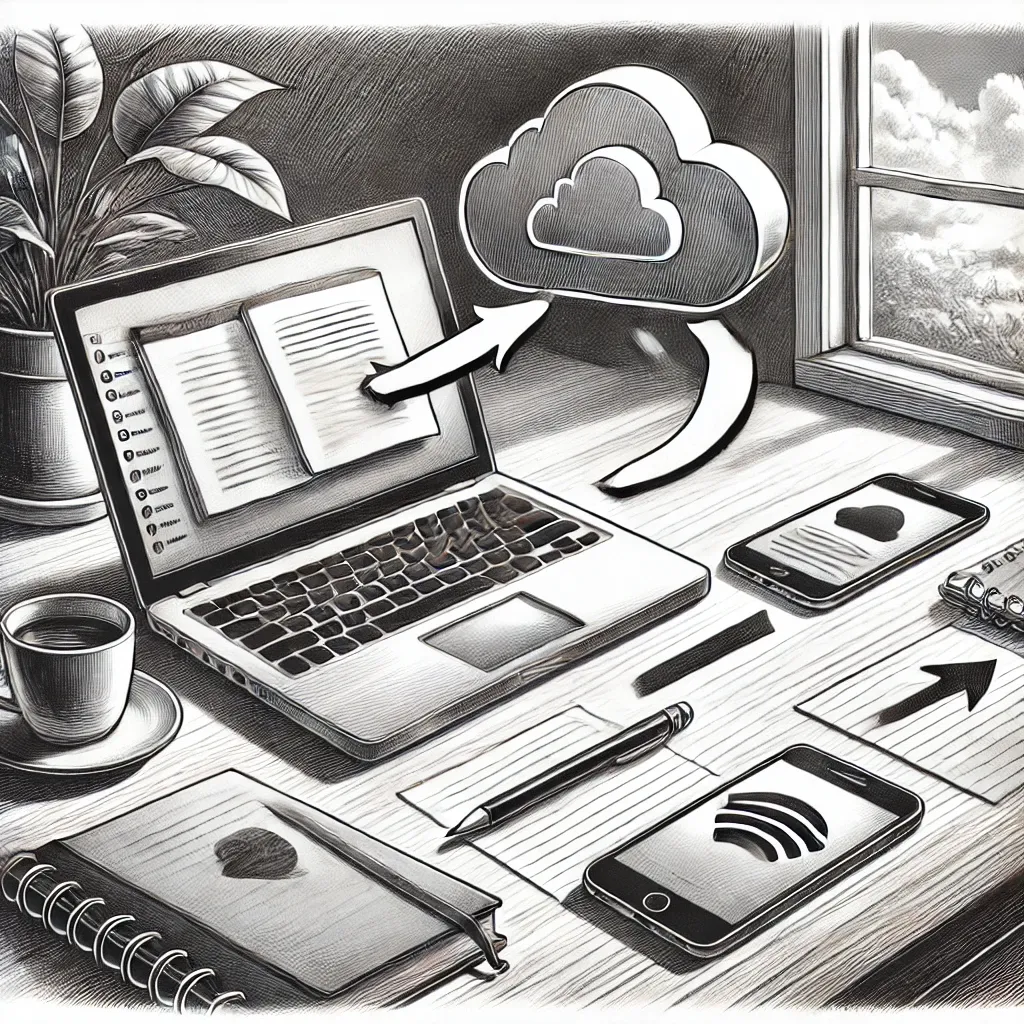
Built for Knowledge Management
- Powerful linking between notes
- Automatic backlinks tracking
- Flexible tagging with nested tags
- Global and local graph views
- Rich embedding capabilities
- Infinite canvas for visual thinking
Future-Proof Format
- Plain text Markdown files
- Industry-standard format
- Open and portable
- Readable in any text editor
- Your notes will be accessible decades from now
Infinitely Customizable
- Extensive plugin library
- Beautiful community themes
- Customize keyboard shortcuts
- Adapt the tool to your workflow
- Regular updates and improvements
- Create your own extensions
Strong Community
- Active and friendly community
- Constant innovation through plugins
- Regular community events
- Extensive learning resources
- Helpful discussion forums
Professional Features
- Multiple publishing options
- Official sync service: Obsidian Sync
- Mobile apps for on-the-go access
Secure
- Obsidian is one of the rare PKM tools to have gone through serious security audits, and having made the findings public
- First audit in early 2024: https://obsidian.md/blog/cure53-security-audit/
- Second audit in late 2024: https://obsidian.md/blog/cure53-second-client-audit/
This is a really important point. It clearly shows that Obsidian wants your data to be safe.
Getting Started: The Simple Way
Ready to transform your digital life? Here's how to begin:
- Download Obsidian
- Create your first note
- Start writing
- Link related ideas when they naturally arise using double brackets:
[[... - Add new use cases as you need them
That's all you need to get started. No complex setups. No overwhelming systems. Just you and your thoughts.
Going Further
Once you're comfortable with the basics, you can gradually explore more features at your own pace. Then, you can take a look at my free beginner's guide:
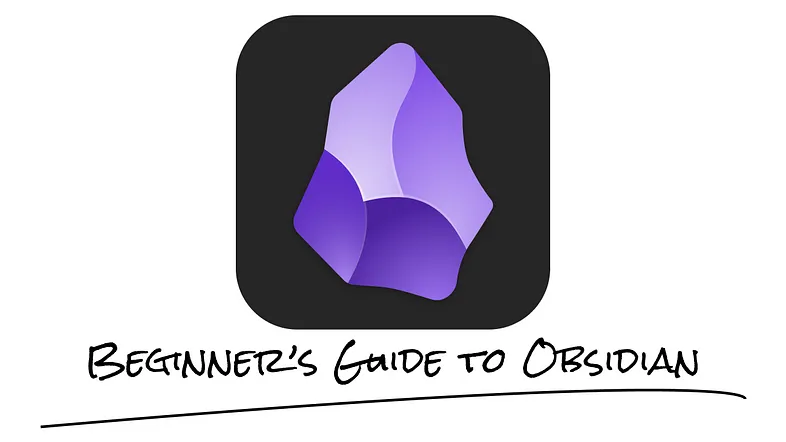
If you want to fast-track your journey, the Obsidian Starter Kit provides a carefully curated setup that brings together the most useful features without the overwhelm.
Want to learn even more? My Obsidian Starter Course offers over 2 hours of hands-on guidance to help you master Obsidian efficiently.
Conclusion
Stop spending months researching different tools. Start building your knowledge and productivity hub today with Obsidian. The sooner you begin, the sooner you'll have a valuable system that grows with you.
Remember: the best system is the one you actually use. Obsidian lets you start simple and grow as you need. Why wait?
That's it for today! ✨
About Sébastien
I'm Sébastien Dubois, and I'm on a mission to help knowledge workers escape information overload. After 20+ years in IT and seeing too many brilliant minds drowning in digital chaos, I've decided to help people build systems that actually work. Through the Knowii Community, my courses, products & services and my Website, I share practical and battle-tested systems. You can follow me on X 🐦 and on BlueSky 🦋.
I am an author, founder, and coach. I write books and articles about Knowledge Work, Personal Knowledge Management, Note-taking, Lifelong Learning, Personal Organization, and Zen Productivity. I also craft lovely digital products.
If you want to follow my work, then become a member and join our community.
Ready to get to the next level?
If you're tired of information overwhelm and ready to build a reliable knowledge system:
- 🎯 Join Knowii and get access to my complete knowledge transformation system
- 📚 Take the Course and Master Knowledge Management
- 🚀 Start with a Rock-solid System: the Obsidian Starter Kit
- 🦉 Get Personal Coaching: Work with me 1-on-1
- 🛒 Check out my other products and services. These will give you a rock-solid starting point for your note-taking and Knowledge Management efforts










